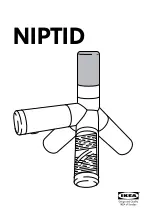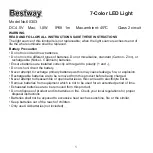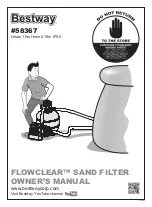7
7. Manual Operation of Sound
ظ You can manually operate the sound. You can
customize sound type, volume, and set a timer
for the sound to turn off
ظ
To Manually Operate Sound
ظ Press the Sound On/Off button to turn the
sound on
ظ Press the White Noise button, Nature
Sounds button, or Baby Sounds button to
cycle through each category of sounds.
A “ding” will indicate when you’ve reached
the last sound option
ظ Increase or decrease the sound volume by
pressing the Increase Volume or Decrease
Volume button. A “ding” will indicate when
you’ve reached the maximum sound volume
ظ To set a time for the sound to turn off, press
the Timer button to cycle through selected
timer options
Sound Selection
SETUP
For additional tips, setup information,
features, and technical details about
Light to Rise, scan the QR code or visit
https://yogasleep.com/light-to-rise
Содержание LIGHT-TO-RISE
Страница 71: ...お目覚めモー ドLEDライ ト おやすみモード LEDライ ト ナイ トライ ト お目覚めライ ト ドーム AM PMインジケ ーター 時計 タイマー表示 表示概要 日本語 68 ...
Страница 82: ...唤醒模式 LED 灯 睡眠模式 LED 灯 夜灯和唤醒灯罩 上午 下午指示器 时钟 定时器显示屏 显示概述 79 ...
Страница 83: ...中文 1 2 3 设置 80 ...
Страница 84: ......
Страница 85: ......
Страница 86: ...设置 83 ...
Страница 87: ...中文 声音选择 有关 起床灯 的更多提示 设置信息 功能和 技术详情 请扫描二维码或访问 https yogasleep com light to rise 84 ...