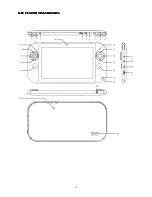- 4 -
NOTE:
1. Don’t use this player under the following environments: extremely high or low temperature, damp,
dust, strong magnetic field, it’s non-water-tight.
2. Avoid to hit or friction with a hard object, otherwise it will lead to grind surface or other damage
hardware.
3. Please tear off the preservative to ensure a better touch effect.
4. Please charge the battery in the following cases to make sure work normally
:
if total lower power
happens, blue light is on but screen is black Then please take off the player from charger, long press
POWER button for 5 seconds to turn off the player, then connect with charger, the screen will be on.
a. When battery icon is empty and capacity is not enough, the player will remind battery surplus
percentage.
b. The system automatically shut off, bootable again soon after automatic shutdown .
c. When low electricity hint, please charge in time.
d. No less than 8 hours for first Charge.
5. Please avoid using the device under dry conditions, in case static.
6.Due to high frequency ,It's normal phenomenon that the bottom case have a slight fever if work long
time or operate high power program ,it don't effect normal use,
Users take attention to keep cooling hole in ventilation state.
7. To avoid the program error, don't disconnect electricity suddenly in the process of format, upload or
download.
8. Actual usage capacity is less than total capacity, due to system software and built-in games account
some memory.
Please operate in correct method to store and export file when this device is used as a hardware drive.
We don’t take responsibility for any loss or damage of personal data caused by incorrect operation of
software & hardware.