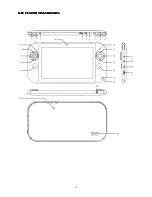- 14 -
Video
Video
Video
Video
:
DV staus, click this button can take video, switch to DC and full view mode.
:
Start/save video button
:
Front and back camera switch button
:
Setting button. Click and pop three setting options. The following shows the basic setting guide:
WiFi
WiFi
WiFi
WiFi internet
internet
internet
internet
1
.
Open and close Wi-Fi: If Wi-Fi is around you, please click Wi-Fi option from settings, potential Wi-Fi
network would be searched on the right. (Kindly advise to close Wi-Fi to save power).
2
.
Connect WI-FI
:
As the picture shows, totally 3 pieces of WIFI information source have been searched. The subtitle under
the head title (which is called SSID set by users in Route) is the encryption way of WI-FI. The sideward
fan icon reveals the strong or weakness of the signal. If shows the fan with lock, that means you need to