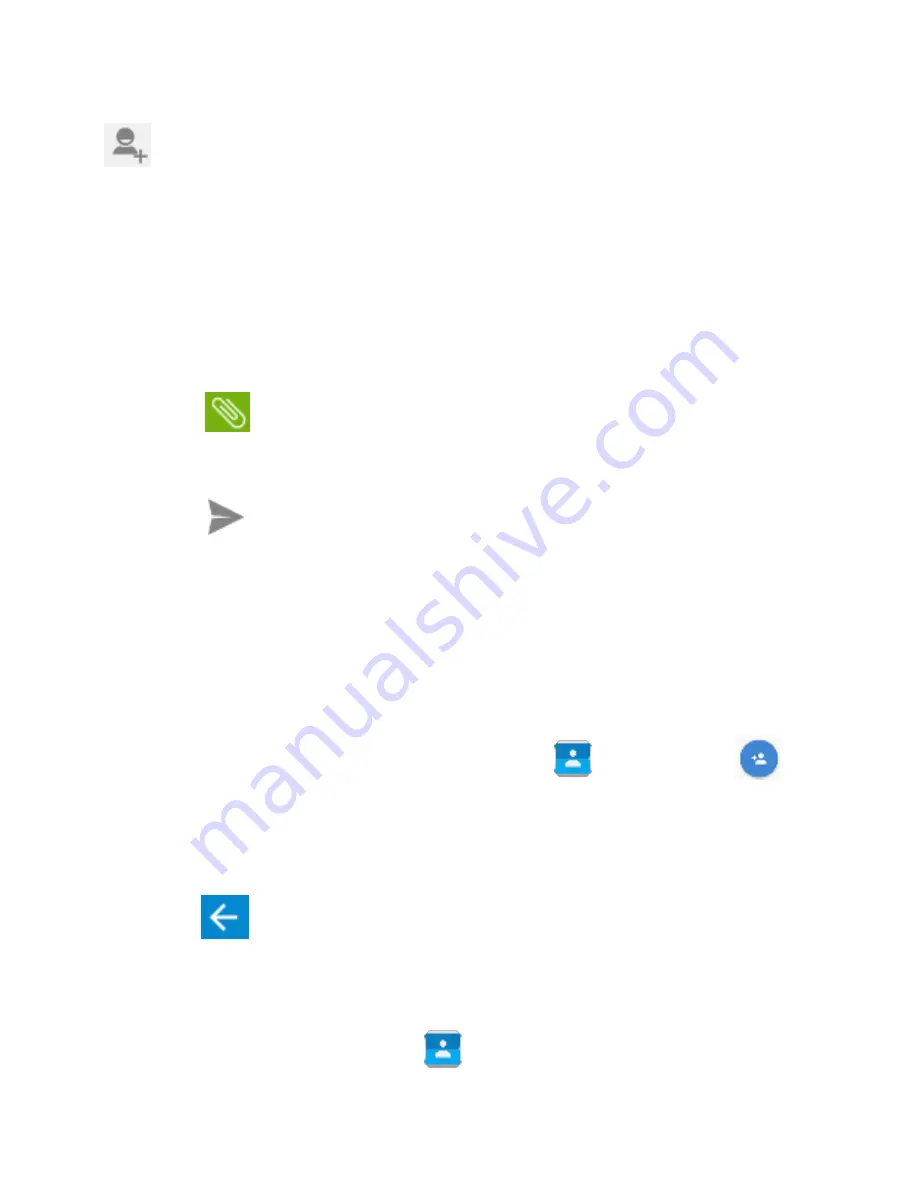
12
2. Type in the phone number or contact name on the field or touch
to access to Contacts.
3. Type in your message.
To send as text message go to step 5.
To attach a multimedia object (audio, image, etc.) continue to step
4.
4. Touch
on the top right corner, select the attach type then
choose the item.
5. Touch
to send the message.
Add contacts
Learn the basics of using the phonebook feature.
Add a new contact:
1. In the application list touch Contacts
, then touch
on
the bottom to add a new contact.
2. Fill the contact information (Name, Last name and phone
number). You can add more fields such as, email, address.
3. Touch
on the top of the screen to save.
Search for a contact
1. In the application list touch
Contacts.
Содержание 5M2
Страница 1: ...1 EN...
Страница 3: ...3 EN From the back view of your phone you will observe the following elements...
Страница 5: ...5 EN Screen The screen of your mobile phone is designed as follows...
Страница 20: ...1 FR...
Страница 24: ...5 FR Ecran L cran de votre t l phone appara t ainsi...
Страница 41: ...1 PT...
Страница 45: ...5 PT Ecr O ecr do seu telem vel tem a seguinte apar ncia...
Страница 62: ...1 ES...
Страница 64: ...3 ES En la parte trasera del su tel fono podr observar los siguientes elementos...
Страница 66: ...5 ES Pantalla La pantalla de su tel fono m vil est dise ada de la siguiente forma...



























