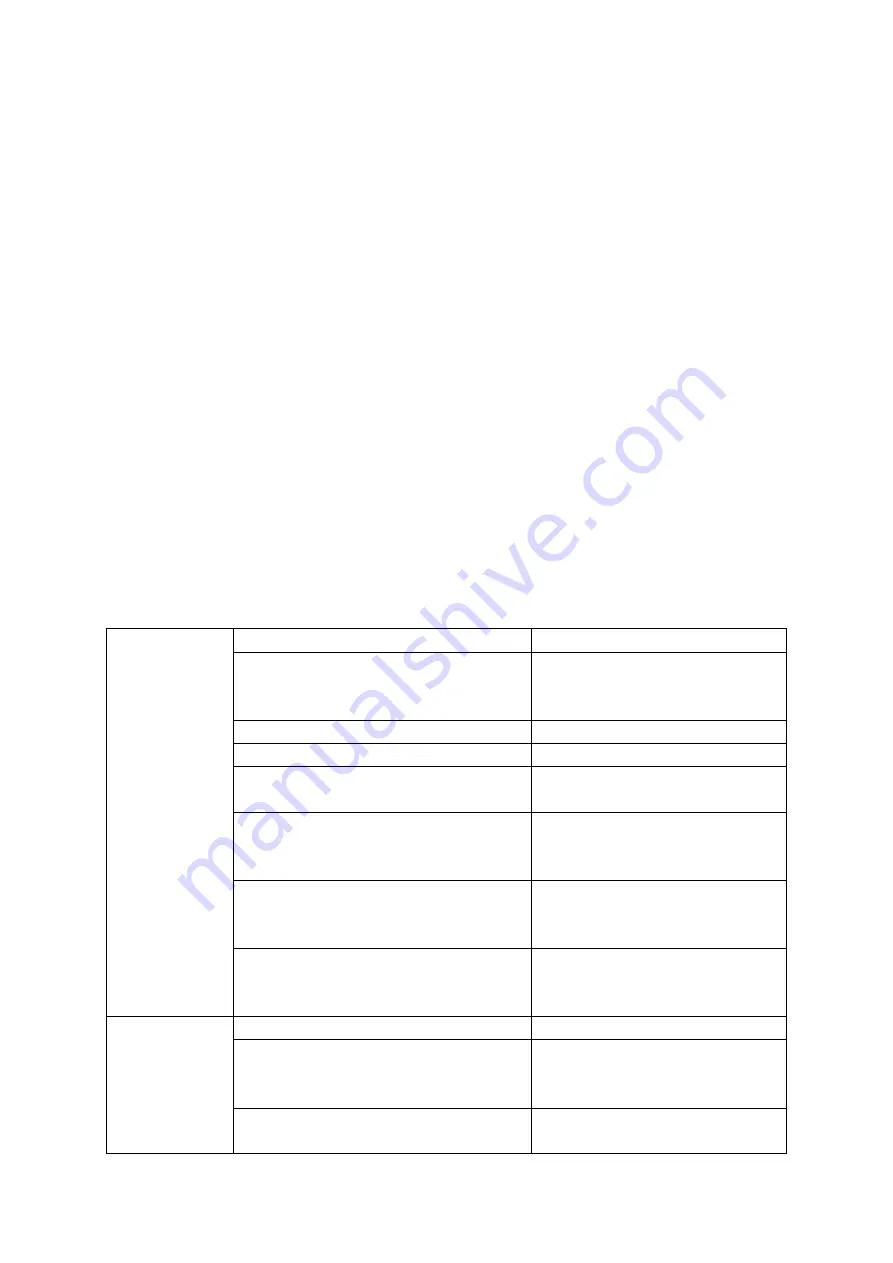
13
Group the Yeelight Automatic Curtain Opener and Hub &
Remote
(Please do it when the blue indicator on the motor flashes)
1.
Press and hold the button of the automatic curtain opener that needs to be
grouped for 5s, until the blue indicator starts to flash.
2.
Press and hold the fully open button and pause button of the Hub & Remote for
10s, until the blue indicator on the Hub & Remote starts to flash.
3.
After the automatic curtain opener and the gateway remote control are grouped
together, the automatic curtain opener will drive the curtain to move the left and
right for a short distance, and at the same time the blue indicators of the
automatic curtain opener stop flashing.
4.
If the blue indicator of the Hub & Remote stops flashing, but the blue indicator on
the automatic curtain opener is still flashing, please repeat the above steps until
both the blue indicators of the automatic curtain opener and Hub & Remote stop
flashing which mean s the grouping is successful.
Button Instructions
Hub &
Remote
Buttons operation
Instruction
Custom button
Move the curtain to the set
position, you can set any
position in the APP
Fully open button
Fully open the curtains
Fully closed button
Fully close the curtains
Pause button
Automatic curtain opener
stops moving
Press and hold the pause + full open
button at the same time for 10s
Enter the automatic curtain
opener and Hub & Remote
group mode
Press and hold the fully
closed button at the same time for
3s
The Hub & Remote enters the
distribution network to add to
the account mode
Quickly click the fully closed button
5 times in succession
Automatic curtain opener and
Hub & Remote enter auto-
calibration mode
Automatic
curtain
opener
Buttons operation
Instruction
Press and hold the button for 5s
Enter the automatic curtain
opener and Hub & Remote
group mode
Click or press and hold the button
for less than 5s
Automatic curtain opener
stops moving




























