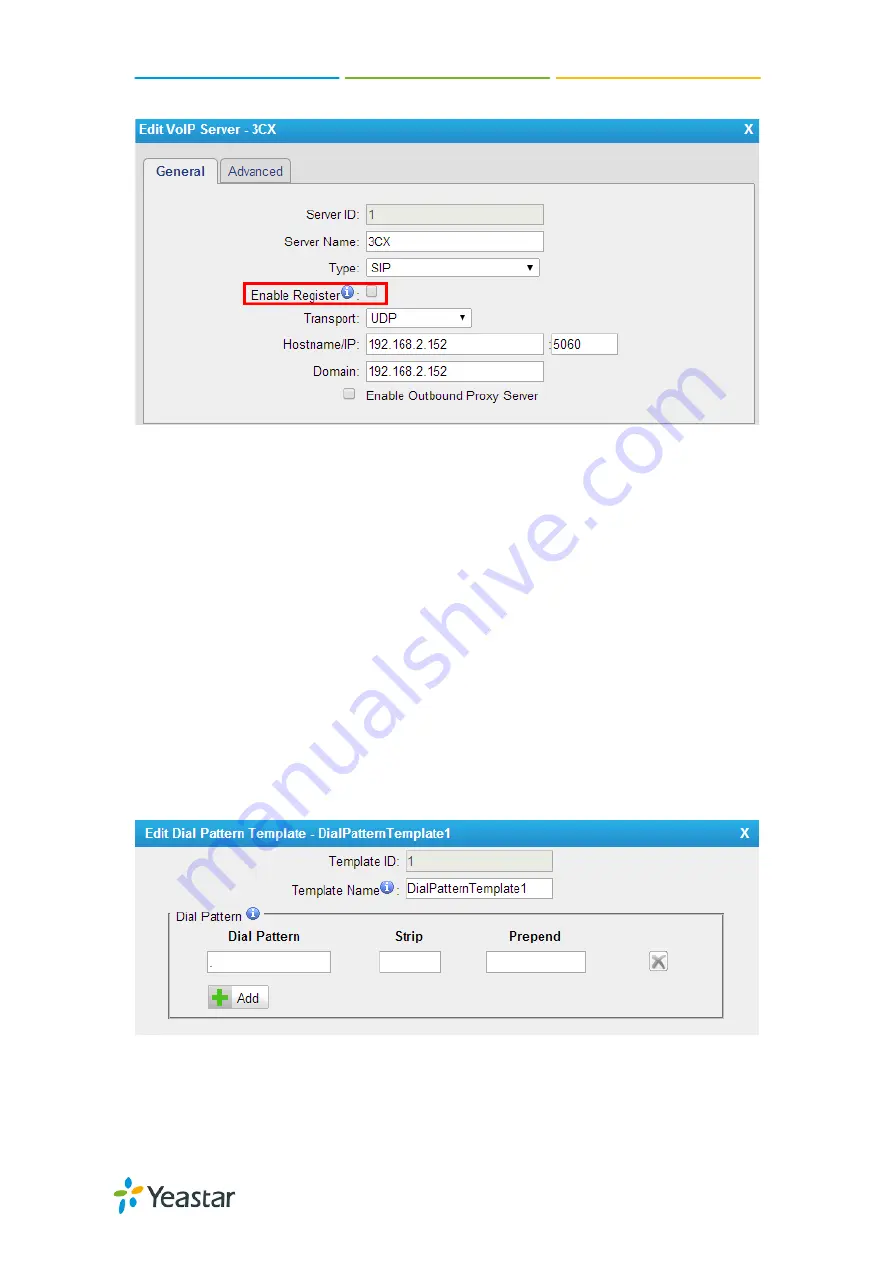
How to Connect Yeastar TA FXS Gateway to 3CX
Figure 16. Configure the VoIP Server Template as SPS Mode
Server Name:
3CX
Type:
SIP
Enable Register:
DO NOT check
Transport:
UDP
Hostname/IP:
fill in 3CX phone system's IP address, 192.168.2.152
Domain:
fill in 3CX phone system's IP address, 192.168.2.152
Step 3. Edit the Dial Pattern Template
Path:
Gateway
→
VoIP Settings
→
VoIP Server Settings
The default dial pattern is set as ".", which allows you to dial any number out. In this
guide, we will remain the default setting. You can change it according to your
environment.
Figure 17. Edit the Dial Pattern Template
Step 4. Edit the FXS port
11/14














