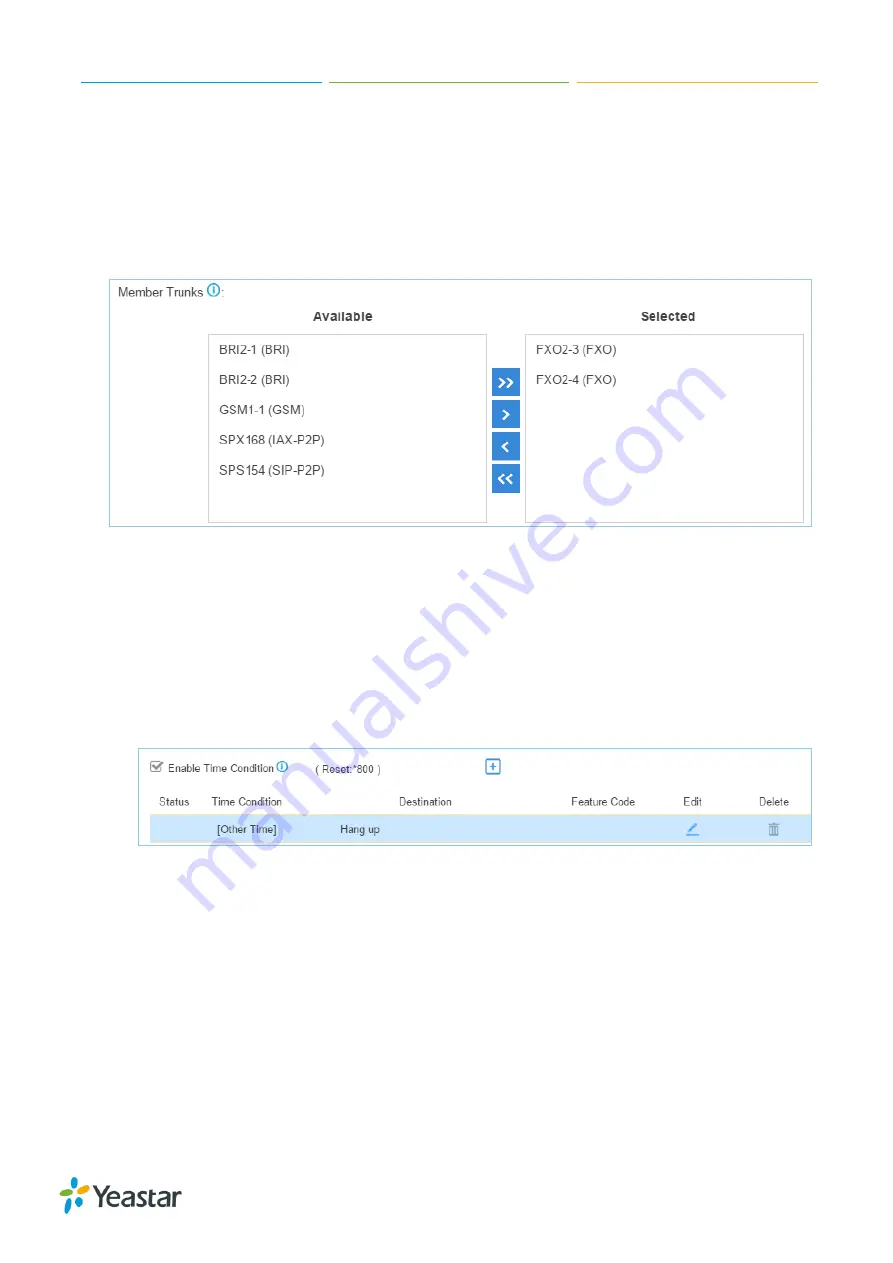
S-Series IP PBX Administrator Guide
53
3) Caller ID Pattern
Define the Caller ID Number that is allowed to call in through this inbound route. Leave this field
blank to match any or no CID info. You can also use patterns match to map a range of numbers.
Press Enter to input multiple patterns.
4) Member Trunks
Select which trunks will be used in this route. To make a trunk a member of this route, please
move it to the “Selected” box.
Figure 6-1 Member Trunks
5) Enable Time Condition
Decide if you want to route incoming calls based on Time Condition.
If disabled, all calls will be routed to the Destination.
If enabled, you could route calls to different destinations at different time. Calls that do not
match the time periods will be routed to
“Other Time” destination. The system will assign
each Time Condition with a feature code, so you could use this code to force change the
destination of a Time Condition and restore to its original destination.
Figure 6-2 Time Condition
6) Distinctive Ring Tone
The system supports mapping to custom ring tone files. For example, if you configure the
distinctive ringing for custom ring tone to "Family", the ring tone will be played if the phone
receives the incoming call.
7) Fax Detection
Decide if you want to enable Fax Detection.
If disabled, the system will not detect fax tone nor will it send fax tone.
If enabled, the system will send the fax to Fax Destination if a fax tone is detected.
Fax Destination
Sets the destination where to send the fax to. You can set it to:
Extension: send the fax to the designated extension. If it is a FXS extension, the fax will be






























