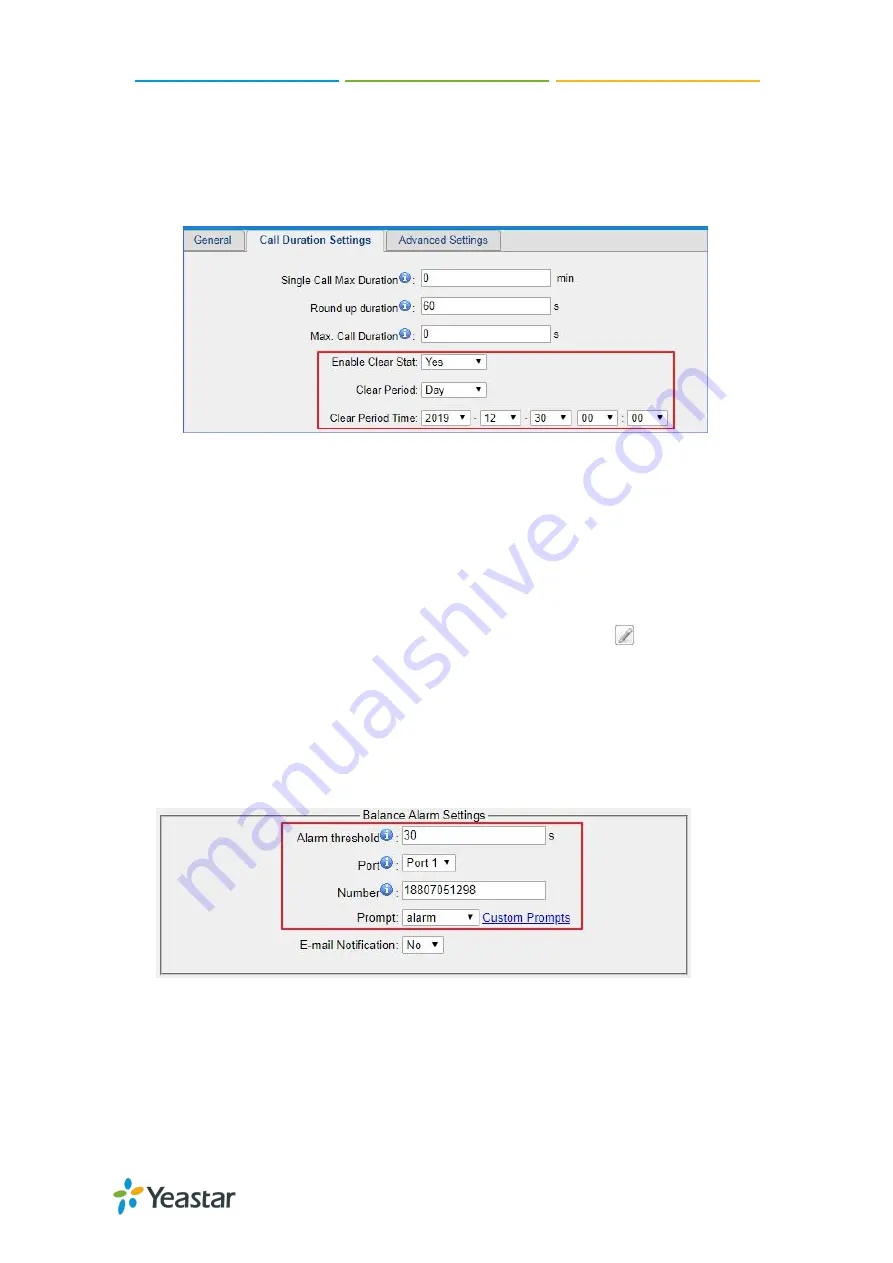
TG100 User Guide
17/75
a. Set
Enable Clear Stat
to
Yes
.
b. Set
Clear Period
to
Day
,
Week
or
Month
.
c.
Set the
Clear Period Time
.
6. Click
Save
and
Apply Changes
.
Set Talk Time Alarm of Mobile Trunk
You can set alarm of talk time for the mobile trunk to remind you that the monthly talk
time of the mobile trunk is running out.
Procedure
1. Navigate to
Gateway
>
Mobile List
>
Mobile List
, and click
.
2. Click the
Call Duration Settings
tab.
3. Set the value of
Alarm threshold
.
4. Choose the GSM/3G Port to make alarm calls.
Note
: Make sure the port is available to make calls.
5. Set the number to receive the alarm call.
6. Choose an alarm Prompt.
7. (Optional) Enable
E-mail notification
and enter the email address to receive
alarm e-mails.
Note
:
Make sure SMTP test is successful in “Email settings” page before configuring
this feature.






























