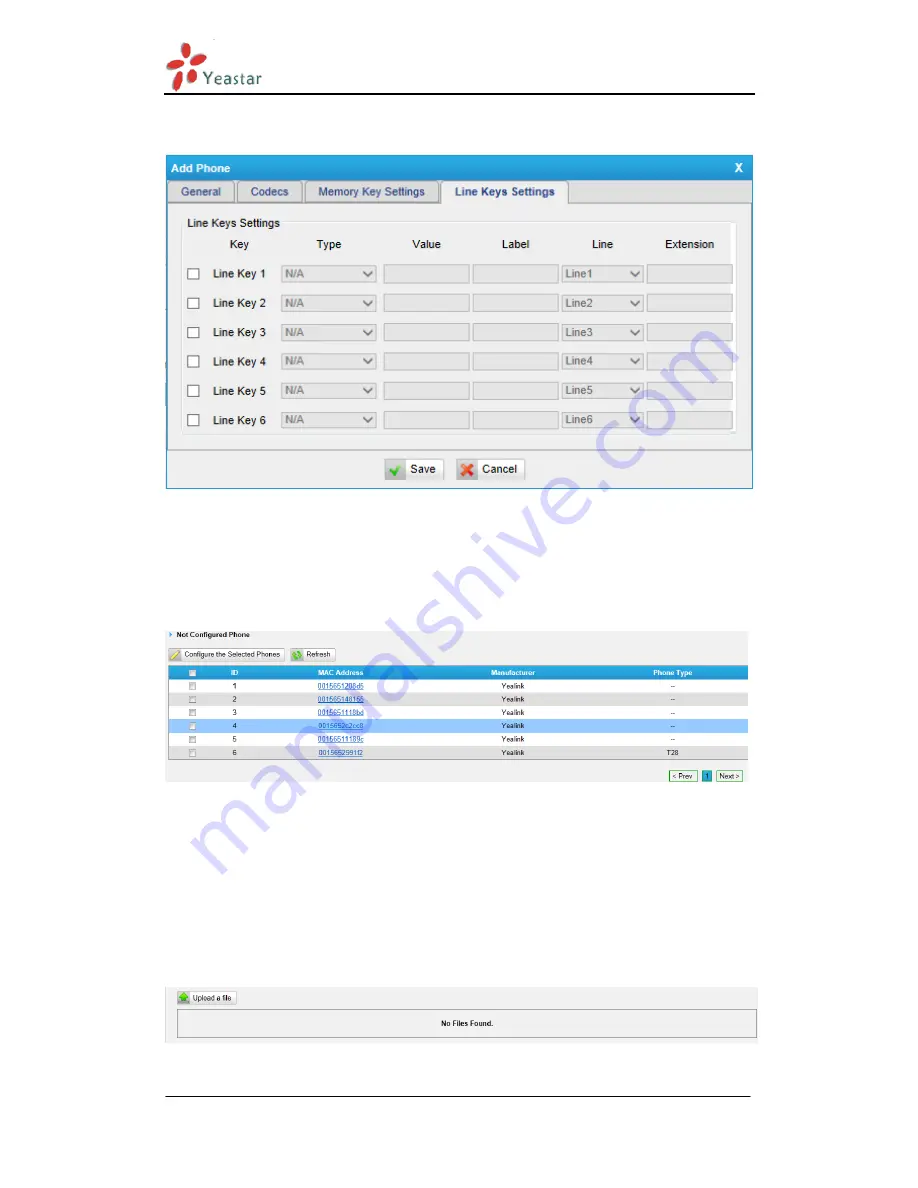
MyPBX SOHO V4/V5 Administrator's Guide
www.yeastar.com
Page 59
4)
Line keys settings
We can configure the line key settings for this IP phone.
Figure 6-16
6.1.2.4 Not configured phone
In this section, MyPBX will scan all the supported IP phones and display them
here. We can click the ―MAC address‖ of an IP phone and input the
corresponding information in the pop-up window, like figure 6-13.
Figure 6-17
6.1.2.5 Upload a file
Click ―Upload a file‖ and choose the configuration file of IP phone in the popup
window.
Note
: the file format must be
Yealink: .cfg file
Snom: .htm file
Grandstream: .xml file
Please edit the configuration files in advance before uploading.
Figure 6-18
Содержание MyPBX SOHO V4
Страница 1: ...SOHO V4 V5 Administrator s Guide Version 70 19 0 23 Yeastar Technology Co Ltd ...
Страница 12: ...MyPBX SOHO V4 V5 Administrator s Guide www yeastar com Page 12 Figure 3 4 Figure 3 5 ...
Страница 87: ...MyPBX SOHO V4 V5 Administrator s Guide www yeastar com Page 87 Figure 6 43 Queue Name A name for the Queue ...
Страница 135: ...MyPBX SOHO V4 V5 Administrator s Guide www yeastar com Page 135 Figure 9 5 ...
Страница 144: ...MyPBX SOHO V4 V5 Administrator s Guide www yeastar com Page 144 Figure D 5 Step5 Finish ...
Страница 146: ...MyPBX SOHO V4 V5 Administrator s Guide www yeastar com Page 146 Figure E 2 Step3 Finish ...
Страница 150: ...MyPBX SOHO V4 V5 Administrator s Guide www yeastar com Page 150 Figure F 3 ...
Страница 183: ...MyPBX SOHO V4 V5 Administrator s Guide www yeastar com Page 183 Figure I 5 ...
Страница 192: ...MyPBX SOHO V4 V5 Administrator s Guide www yeastar com Page 192 Figure I 17 ...
Страница 202: ...MyPBX SOHO V4 V5 Administrator s Guide www yeastar com Page 202 Figure I 34 ...
















































