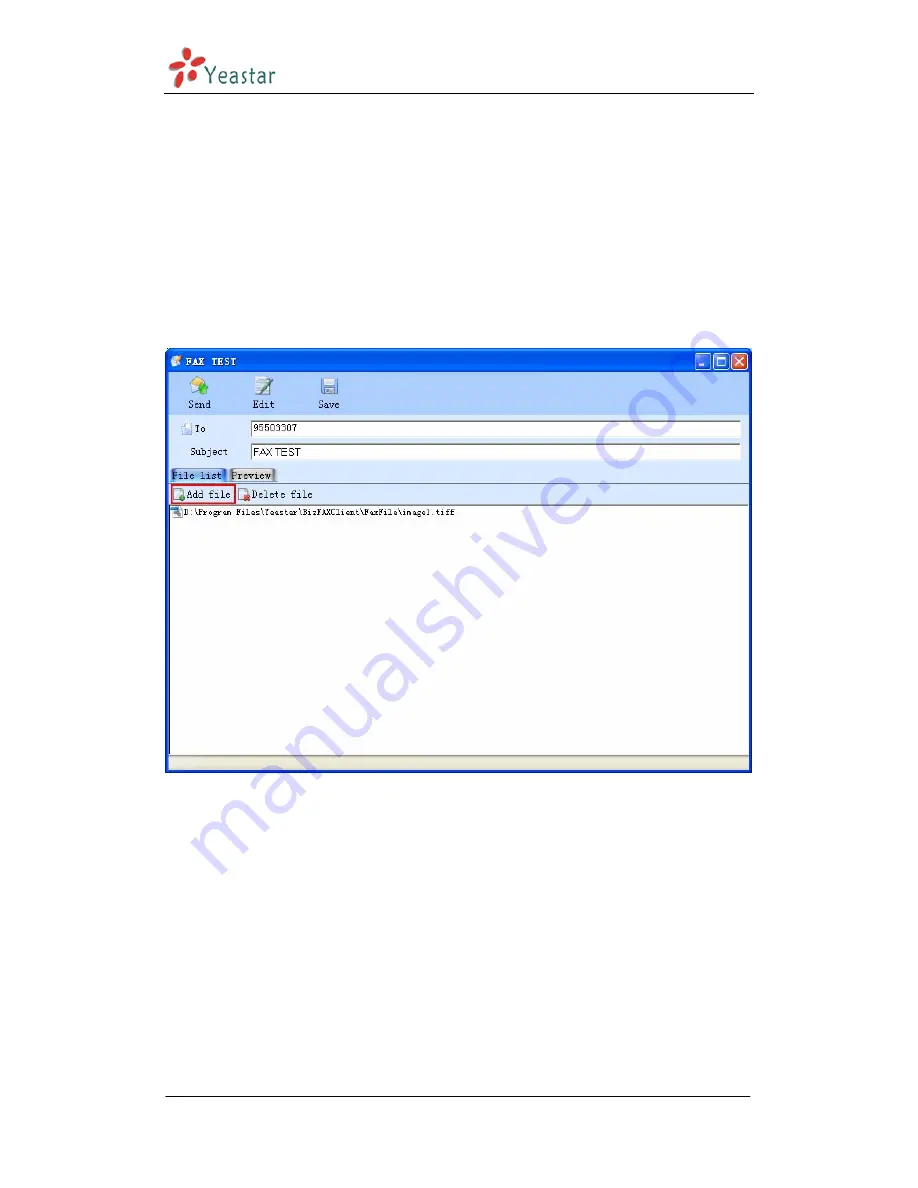
BizFAX Client User Manual
4.2.2 Sending fax from Client software
(1) Enter into FAX tag, click ‘Create’ to create a new fax.
(2) Click ‘add file’ to select the file you want to fax from computer.
Note: Only the file in *.bmp
、
*.dib
、
*.jpg
、
*.jpeg
、
*.png
、
*.doc
、
*.docx
、
*.xls
、
*.xlsx
、
、
*.tif
、
*.tiff
、
*.txt or *.rtf format can be added in this way. The
files in other formats could be opened by the application programs and sent out
through ‘Prinit’.
Figure 4-5
Merge multiple files to fax once
If user wants to fax multiple files at the same time, he can click the ‘Add file’
button again to add other files into task list, or he can use the application
programs to open the files at first and choose ‘Print’to send them into fax
list.
Beside the adding option, user is also able to delete the unnecessary files
from list after clicked ‘Delete File’button.
www.yeastar.com
Page 14





























