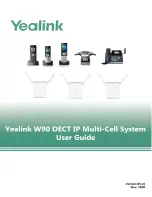Отзывы:
Нет отзывов
Похожие инструкции для W90B

W757
Бренд: Haier Страницы: 42

T58W Pro
Бренд: Yealink Страницы: 2

LITE
Бренд: KALLIOPE PBX Страницы: 2

PJ53100
Бренд: HTC Страницы: 10

HTC Evo View 4G
Бренд: HTC Страницы: 42

GXP1520
Бренд: Grandstream Networks Страницы: 29

PREMIUM 300
Бренд: Gigaset Страницы: 88

REVVL XT1952-T
Бренд: T-Mobile Страницы: 2

C630
Бренд: Pantech Страницы: 61

C201S
Бренд: Indicom Страницы: 37

Ergophone 6050
Бренд: TIPTEL Страницы: 52

MMII
Бренд: Vertu Страницы: 73

Alcatel VFD 900
Бренд: TCL Страницы: 74

TALKcomfort
Бренд: EMPORIA Страницы: 2

Digi Walker 8870
Бренд: Mio Страницы: 223

One Touch 903 Smart
Бренд: Alcatel Страницы: 21

VERA F2401
Бренд: ORA Страницы: 26

400QS
Бренд: QUO Страницы: 9