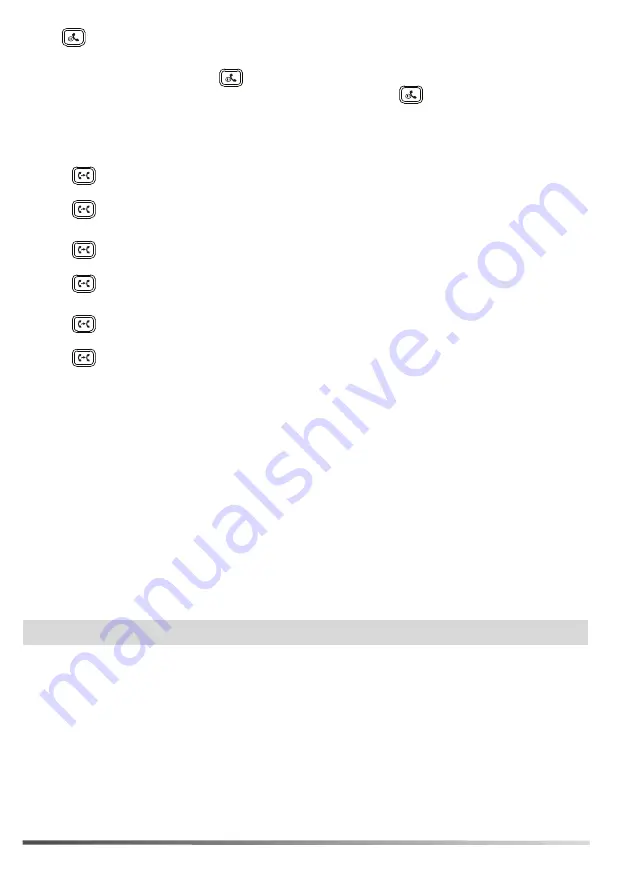
Press
or
Hold
during an active call.
To Resume the call, do one of the following:
• If there is only one call on hold, press
or
Resume
.
• If there is more than one call on hold, select the desired call, and then press
or
Resume
.
Transferring a Call
You can transfer a call in the following ways:
Performing a Blind Transfer
1. Press
or
Transfer
during an active call. The call is placed on hold.
2. Enter the number you want to transfer to.
3. Press
or
B Transfer
.
Performing a Semi-Attended Transfer
1. Press
or
Transfer
during an active call. The call is placed on hold.
2. Enter the number you want to transfer to, and then press .
3. Press
or
Transfer
when you hear the ring-back tone.
Performing a Attended Transfer
1. Press
or
Transfer
during an active call. The call is placed on hold.
2. Enter the number you want to transfer to, and then press .
3. Press
or
Transfer
when the second party answers.
Forwarding a Call
To enable call forward:
1. Navigate to
Menu
->
Features
->
Call Forward
.
2. Select the desired forward type:
Always Forward
----Incoming calls are forwarded unconditionally.
Busy Forward
----Incoming calls are forwarded when the phone is busy.
No Answer Forward
----Incoming calls are forwarded if not answered after a period of time.
3. Enter the number you want to forward to. For
No Answer Forward
, select the desired ring time to wait before
forwarding from the
After Ring Time
field.
4. Tap
Save
to accept the change.
Initiating a Conference Call
1. Tap
Conference
during an active call. The call is placed on hold.
2. Enter the number of the second party, and then tap
Conference
.
3. Tap
Conference
again when the second party answers. Three parties are now joined in the conference.
Note
: You can split the conference call into two individual calls by tapping
Split
.
Configuring and Using Speed Dial
To configure a speed dial key:
1. Navigate to
Menu
->
Features
->
Dsskey
.
2. Select the desired DSS key.
3. Select
SpeedDial
from the
Type
field, select the desired line from the
Account ID
field, enter a label in the
Label
field and then enter the number in the
Value
field.
4. Tap
Save
to accept the change.
To use the speed dial key:
Press the speed dial key to dial out the preset number.
5


























