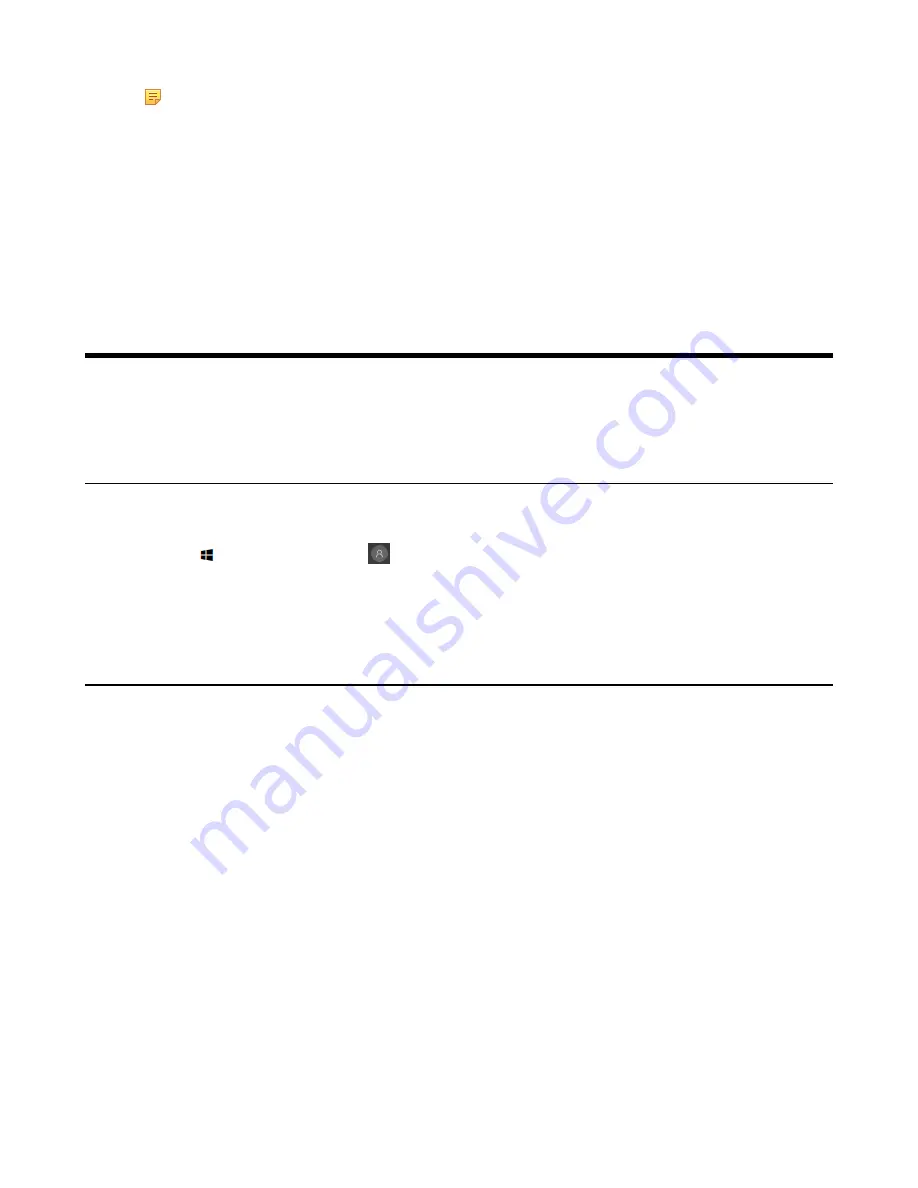
| Switching Between Skype User Account And Administrator Account |
35
Note:
To get a meeting to show up on the room console, organizers should set the room as the
meeting location.
• Start a new meeting by selecting
Meet now
.
• Make a phone call by selecting
Dial pad
and dialing a number.
• Project your laptop by plugging in the cable connected to the console. Depending on the room settings,
it may be projected to the room automatically, or you may have to select
Present
on the room console.
• Select
More
for instructions on how to add the room to a meeting, give feedback on the device, or
change settings.
For more information on how to use the specific features, please refer to
.
Switching Between Skype User Account And
Administrator Account
•
•
Skype User Account Sign-in
Procedure
1.
Tap the button, and then go to
>
Skype
.
2.
Select
Skype
from the bottom-left corner.
3.
Tap
Sign in
.
Administrator Sign-in
You can sign in as an administrator, and the administrator account provides the system administration
capabilities to manage the device.
Procedure
1.
Navigate to
More
>
Settings
.
Содержание MVC Series
Страница 1: ......






















