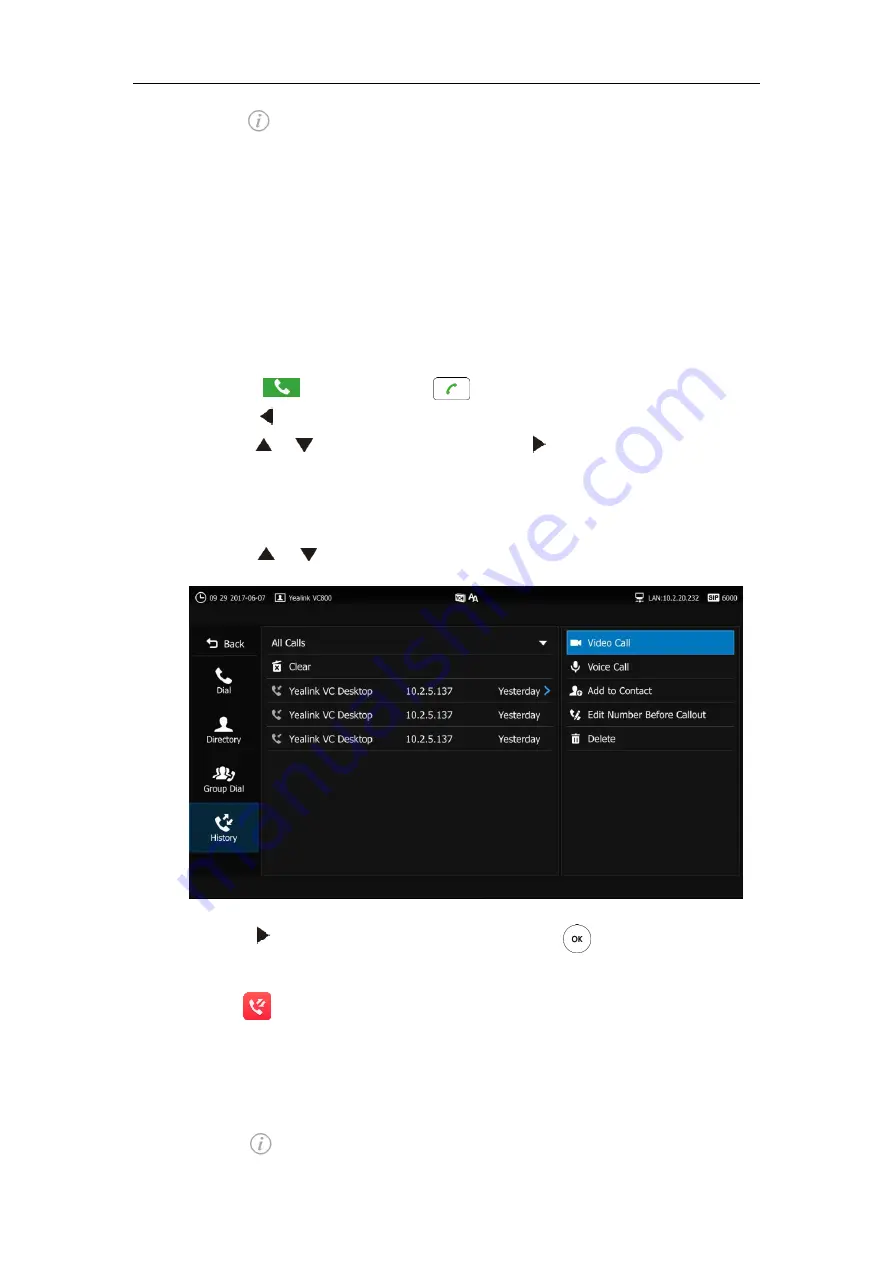
Customizing the VC800 Video Conferencing System
79
4.
Tap after the desired call records.
5.
The touch screen displays details about this call record.
Call history can be viewed via the web user interface at the path
Directory-
>
History
.
Placing a Call from the Call History List
You can place a call from the call history list via the remote control, CP960 conference phone or
web user interface.
To place a call from the call history list via the remote control:
1.
Select (
Dial
menu) or press to enter the pre-dialing screen.
2.
Press to return to the menu.
3.
Press or to scroll to
History
and then press
to
enter submenu.
The display device shows recent call history.
4.
Select the desired list (
Missed Calls
,
Placed Calls
or
Received Calls
) from the pull-down
list of
All Calls
.
5.
Press or to scroll to the desired call history.
6.
Press to select video call or voice call, and then press to dial out the number.
To place a call from the call history list via the CP960 conference phone:
1.
Tap .
The touch screen displays all call records.
2.
Tap the
All Calls
field.
3.
Tap the desired list (
All Calls
,
Missed Calls
,
Placed Calls
, or
Received Calls
) in the pop-up
dialog box.
4.
Tap after the desired call records.
Содержание MeetingSpace VC800
Страница 1: ...jiu ...
Страница 4: ......
Страница 6: ......
Страница 10: ...User Guide for the VC800 Video Conferencing System viii ...
Страница 16: ...User Guide for the VC800 Video Conferencing System xiv ...
Страница 60: ...User Guide for the VC800 Video Conferencing System 44 The system status is displayed on the web user interface ...
Страница 152: ...User Guide for the VC800 Video Conferencing System 136 ...
Страница 186: ...User Guide for the VC800 Video Conferencing System 170 ...
Страница 196: ...User Guide for the VC800 Video Conferencing System 180 ...
Страница 198: ...User Guide for the VC800 Video Conferencing System 182 ...
Страница 216: ...User Guide for the VC800 Video Conferencing System 200 ...
Страница 220: ...User Guide for the VC800 Video Conferencing System 204 Time Zone Time Zone Name 13 30 Chatham Islands 14 00 Kiribati ...
















































