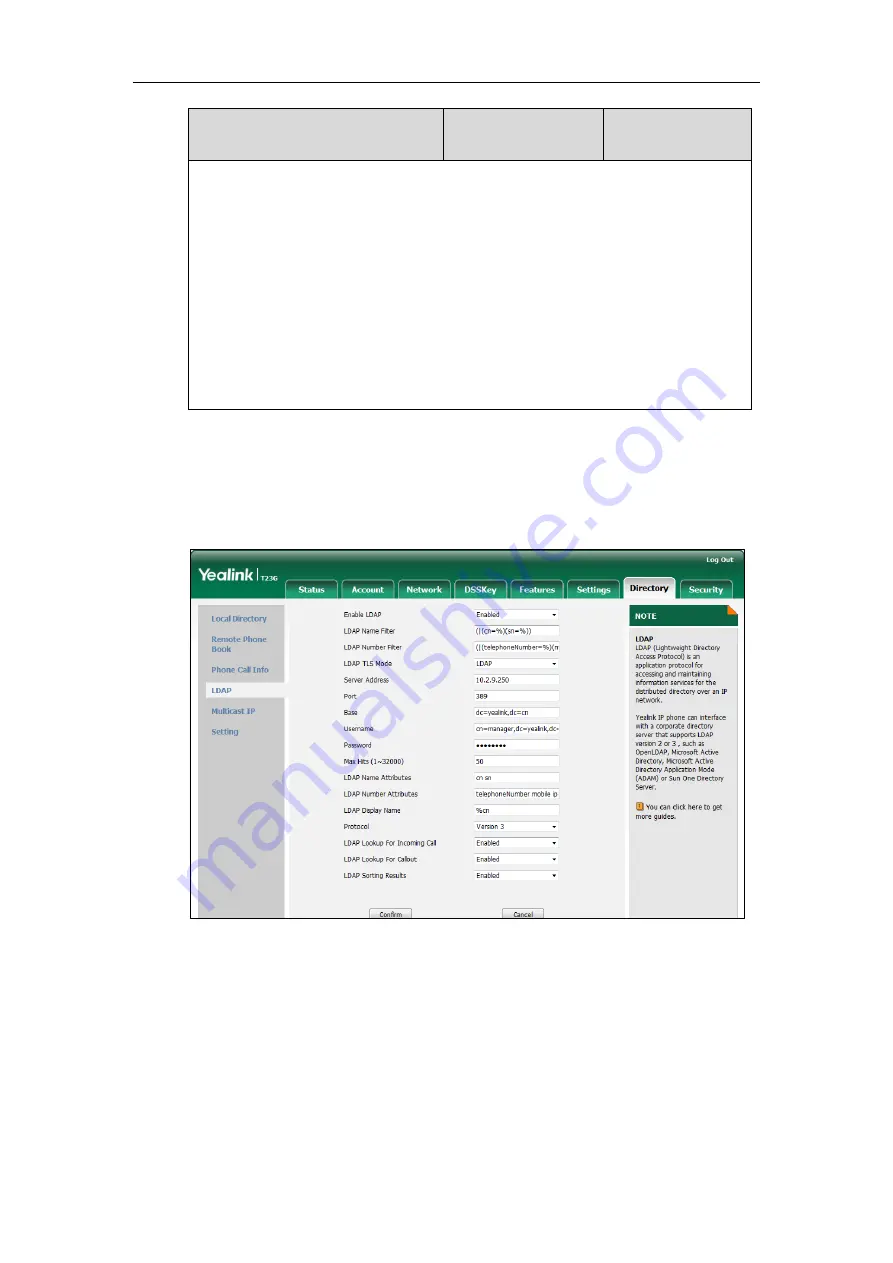
Configuring Advanced Features
531
Parameters
Permitted Values
Default
X ranges from 1 to 4.
For ext keys:
X ranges from 1 to 6, Y ranges from 1 to 20, 22 to 40 (Ext key 21 cannot be
configured).
Note: It is not applicable to SIP-T19(P) E2 IP phones.
Web User Interface:
DSSKey->Line Key/Programable Key->Label
Phone User Interface:
Menu->Features->DSS Keys->Line Key X->Label
To configure LDAP via web user interface:
1.
Click on Directory->LDAP.
2.
Enter the values in the corresponding fields.
3.
Select the desired values from the corresponding pull-down lists.
4.
Click Confirm to accept the change.
To configure an LDAP key via web user interface:
1.
Click on DSSKey->Line Key (or Programable Key).
2.
In the desired DSS key field, select LDAP from the pull-down list of Type.
Содержание CD860
Страница 1: ......
Страница 45: ...Getting Started 23 For SIP T42G T41P T40P Desk Mount Method Wall Mount Method Optional ...
Страница 47: ...Getting Started 25 For SIP T23P T23G Desk Mount Method Wall Mount Method Optional ...
Страница 122: ...Administrator s Guide for SIP T2 Series T19 P E2 T4 Series CP860 IP Phones 100 ...
Страница 840: ...Administrator s Guide for SIP T2 Series T19 P E2 T4 Series CP860 IP Phones 818 ...
Страница 995: ...Appendix 973 ...






























