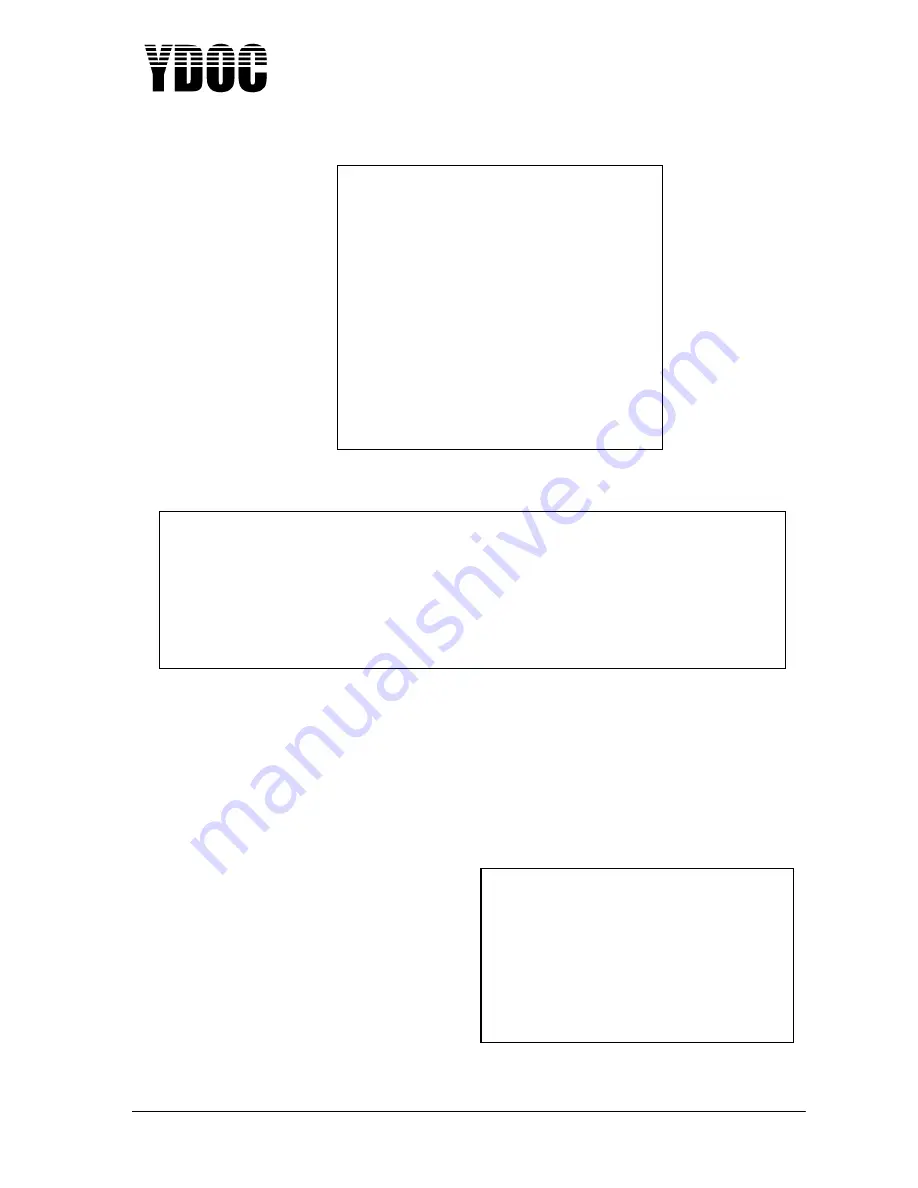
USER MANUAL
TYPE ML-2012/13
Manufacturers of low power instruments
page 11
You’ll see this screen:
First Rename your Device by
Selecting option 1
(General Settings)
After selecting “General Settings” the screen will look like this:
< General settings>
1. Press 1 and enter the name of your preference
2. Choose your data logging interval. We used 10 minutes, and NO Alarming.
3. Enter the deployment date & time. This can be a time in the future when logger should start working.
We will use the actual date & time to start right away.
4. Exit and save changes.
5. Now, the overall configuration is setup and we proceed with the configuration of the sensors and data
output.
Next type 7 for Analog sensors
Choose 1 for Port 1 (mA) and the next screen will appear:
General settings
[0] Exit
[1] System Name >> YDOC
[2] Data logging interval >> Normal 00:01:00; Alarm Not Used
[3] Direct Data output on Data Alarm >> Off
[4] Deployment date and time >> 2013/07/05 20:17:42
[5] Time zone >> 2
[T] SD-card test >> Passed
>
Configuration Setup
[0] Exit
[1] General settings >> YDOC
[2] Modem settings
[3] NTP Time update >> Not Used
[4] Alarm SMS >> Not Used
[5] SMS Commands >> Not Used
[6] Internal sensors >> Not Used
[7] Analog sensors >> Not Used
[8] Digital sensor >> Not Used
[9] GSM signal sensor >> Not Used
[A] Serial port 1 >> Not Used
[B] Serial port 2 >> Not Used
[C] FTP output >> Not Used
[D] TCP output >> Not Used
[E] Email output >> Not Used
>
Analog sensors
[0] Exit
[1] Port 1 (mA) >> Not Used
[2] Port 2 (mA) >> Not Used
[3] Port 3 (mA) >> Not Used
[4] Port 4 (mA) >> Not Used
[5] Port 5 (mV) >> Not Used
[6] Port 4 (mV) >> Not Used
[T] Analog input test >> Passed
>












































