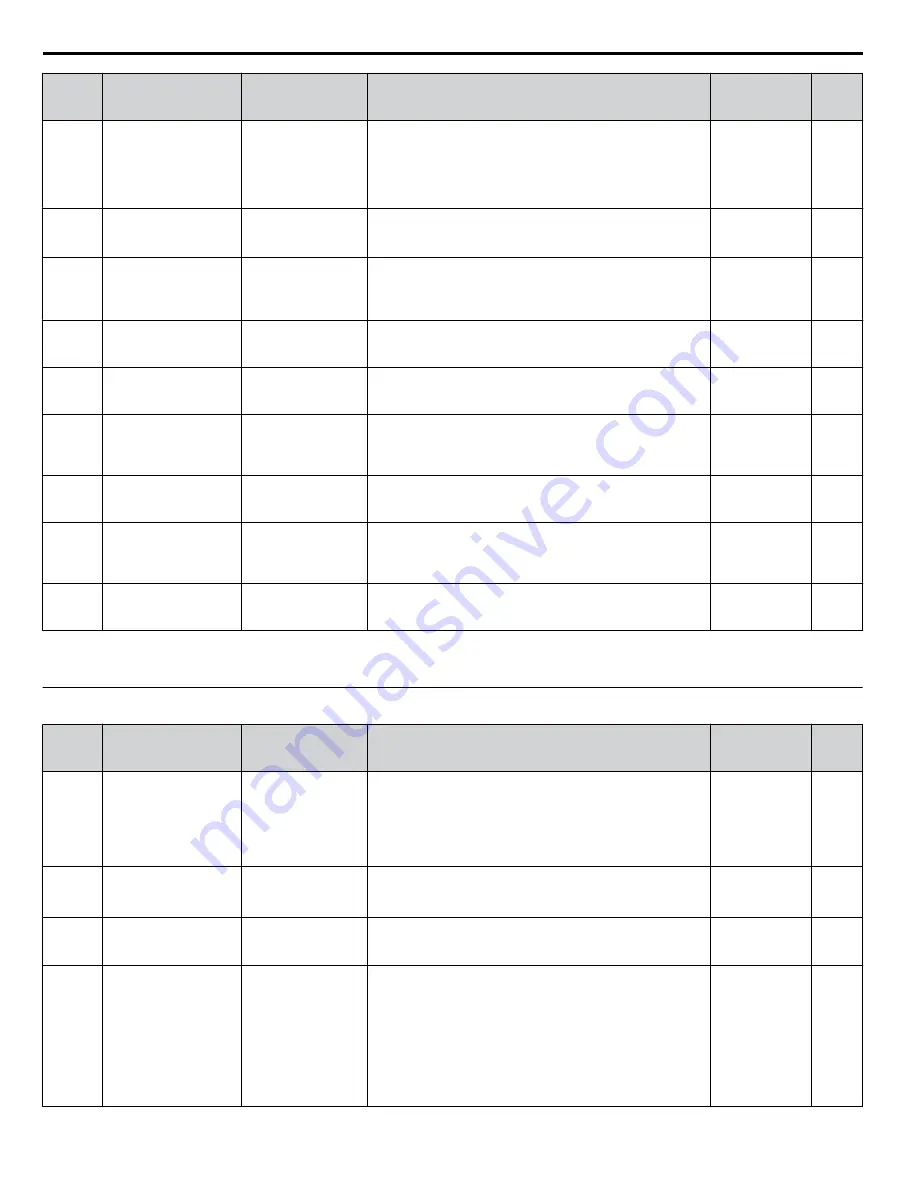
No.
(Addr.
Hex)
Name
LCD Display
Description
Values
Page
L2-03
(487)
Momentary Power Loss
Minimum Baseblock
Time
PwrL Baseblock t
Sets the minimum wait time for residual motor voltage decay
before the drive output reenergizes after performing Power
Loss Ride-Thru.
Increasing the time set to L2-03 may help if overcurrent or
overvoltage occur during Speed Search or during DC Injection
Braking.
Min.: 0.1 s
Max.: 5.0 s
L2-04
(488)
Momentary Power Loss
Voltage Recovery Ramp
Time
PwrL V/F Ramp t
Sets the time for the output voltage to return to the preset V/f
pattern during Speed Search.
Min.: 0.0 s
Max.: 5.0 s
L2-05
(489)
Undervoltage Detection
Level (Uv1)
PUV Det Level
Sets the DC bus undervoltage trip level.
Default: 546.3
Vdc
Min.: 431.3
Max.: 603.8
L2-06
(48A)
KEB Deceleration
Time
KEB Decel Time
Sets the time required to decelerate from the speed when KEB
was activated to zero speed.
Default: 0.00 s
Min.: 0.00
Max.: 6000.0
L2-07
(48B)
KEB Acceleration
Time
KEB Accel Time
Sets the time to accelerate to the frequency reference when
momentary power loss is over. If set to 0.0, the active
acceleration time is used.
Default: 0.00 s
Min.: 0.00
Max.: 6000.0
L2-08
(48C)
Frequency Gain at KEB
Start
KEB Freq Red
Sets the percentage of output frequency reduction at the
beginning of deceleration when the KEB Ride-Thru function is
started.
Reduction = (slip frequency before KEB) × L2-08 × 2
Default: 100%
Min.: 0
Max.: 300
L2-10
(48E)
KEB Detection Time
(Minimum KEB Time) KEB Detect Time
Sets the time to perform KEB Ride-Thru.
Default: 50 ms
Min.: 0
Max.: 2000
L2-11
(461)
DC Bus Voltage
Setpoint during KEB
KEB DC Bus Level
Sets the desired value of the DC bus voltage during KEB Ride-
Thru.
Default:[E1-01]
× 1.22
Min.: 431.3 Vdc
Max.: 1150 Vdc
L2-29
(475)
KEB Method Selection
KEB Mode Sel
0: Single Mode KEB1
1: Single Mode KEB2
0: Single Drive KEB Ride-Thru 1
1: Single Drive KEB Ride-Thru 2
Default: 0
Range: 0, 1
<1> Default setting is dependent on parameter o2-04, Drive Model Selection.
<2> Default setting is dependent on parameter E1-01, Input voltage Setting.
u
L3: Stall Prevention
No.
(Addr.
Hex)
Name
LCD Display
Description
Values
Page
L3-01
(48F)
Stall Prevention
Selection during
Acceleration
StallP Accel Sel
0: Disabled
1: General purpose
2: Intelligent
0: Disabled.
1: General purpose. Acceleration is paused as long as the
current is above the L3-02 setting.
2: Intelligent. Accelerate in the shortest possible time without
exceeding the L3-02 level.
Note:
Setting 2 is not available when using OLV/PM.
Default: 1
Range: 0 to 2
L3-02
(490)
Stall Prevention Level
during Acceleration
StallP Accel Lvl
Used when L3-01 = 1 or 2. 100% is equal to the drive rated
current.
Min.: 0%
Max.: 150%
L3-03
(491)
Stall Prevention Limit
during Acceleration
StallPAcc LowLim
Sets Stall Prevention lower limit during acceleration when
operating in the constant power range. Set as a percentage of
drive rated current.
Default: 50%
Min.: 0
Max.: 100
L3-04
(492)
Stall Prevention
Selection during
Deceleration
StallP Decel Sel
0: Disabled
1: General purpose
2: Intelligent
4: High Flux Brake
5: High Flux Brake2
0: Disabled. Deceleration at the active deceleration rate. An ov
fault may occur.
1: General purpose. Deceleration is paused when the DC bus
voltage exceeds the Stall Prevention level.
2: Intelligent. Decelerate as fast as possible while avoiding ov
faults.
4: Overexcitation Deceleration. Decelerates while increasing
the motor flux
5: Overexcitation Deceleration 2. Adjust the deceleration rate
according to the DC bus voltage.
Default: 1
Range: 0 to 2; 4,
5
A.10 L: Protection Function
214
YASKAWA SIEP YAIZ1U 03B YASKAWA AC Drive – Z1000 Programming Manual
















































