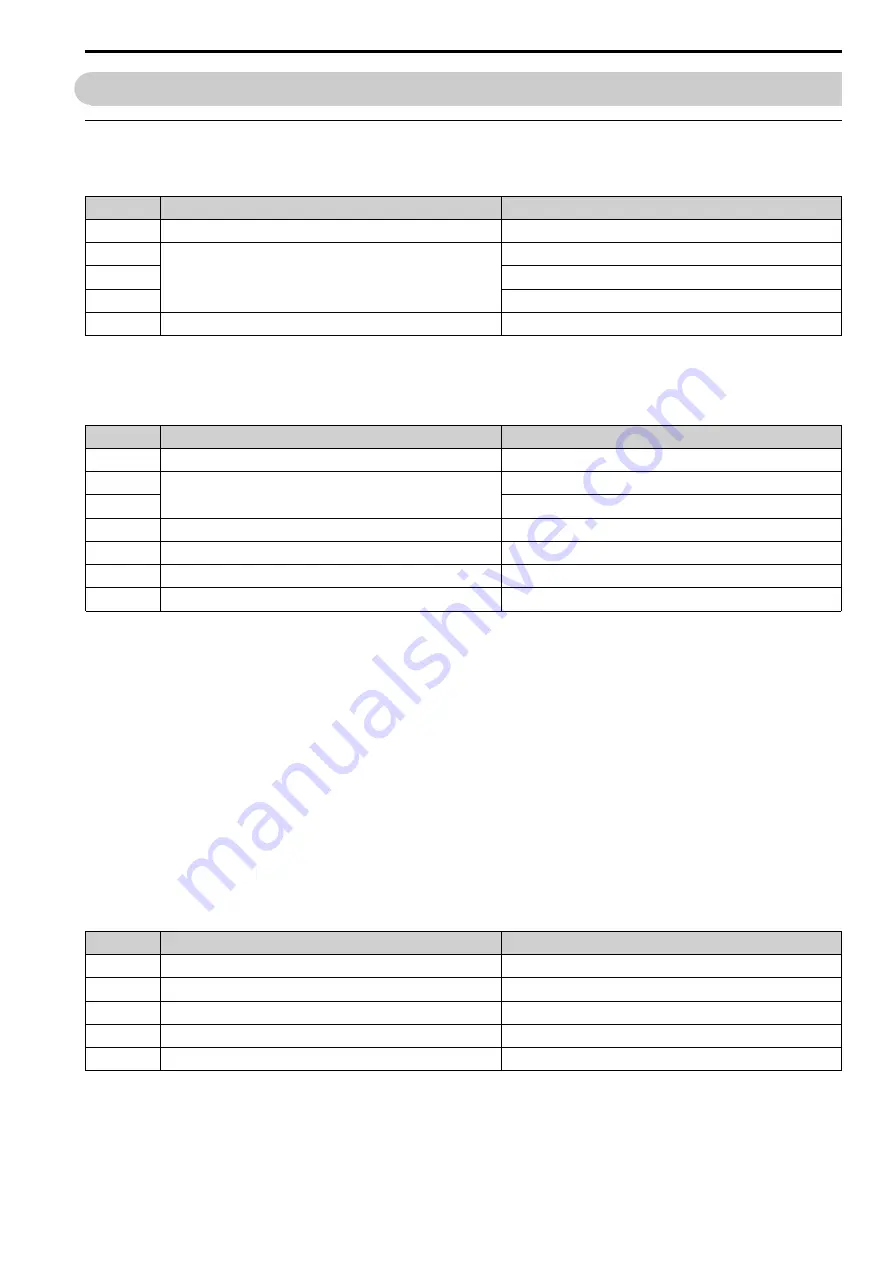
YASKAWA
SIEP C730600 86F MECHATROLINK-II Technical Manual
25
8
MECHATROLINK-II Commands
◆
Main Commands
■
NOP: 00 (Hex.) (No Operation)
Byte
Command
Response
1
NOP
NOP
2
0
ALARM
3, 4
STATUS
5 - 15
0
16
WDT
RWDT
Only the ALARM and STATUS fields of the response data can be monitored. This command can be used in all
phases.
■
PRM_RD: 01 (Hex.) (Read Parameter)
Byte
Command
Response
1
PRM_RD
PRM_RD
2
0
ALARM
3, 4
STATUS
5, 6
NO
NO
7
SIZE
SIZE
8 - 15
0
PARAMETER
16
WDT
RWDT
The PRM_RD command is used to read the Drive internal parameters. For offline parameters, it reads the most
recently updated setting values. This command can be used in all phases.
In the following cases, a warning (STATUS (WARNG) = 1) is generated and the command is ignored. If a
warning is generated, the values that are read are undefined.
•
If a register number (NO) fault occurs: Data setting warning (A.94)
•
If SIZE is an odd number or is not between 2 and 8: Data setting warning (A.94)
The register number (NO) is the same as the register number that is set and referenced in MEMOBUS/Modbus
transfers. Set the lower byte (LSB) before you set the upper byte (MSB). The SI-T3 stores the data read for
PARAMETER from lower byte (LSB) to upper byte (MSB). Refer to the drive technical manual for more
information.
For SIZE, set the number of bytes to be read as an even numbers. You can specify eight bytes.
The values for the number (NO) and the size (SIZE) in the response data are copies of the values in the command
data.
Example when reading C1-01 (200 (Hex.))
Table 8.1 Example when reading C1-01 (200 (Hex.))
Byte
Command (Hex.)
Response (Hex.)
5
00
00
6
02
02
7
02
02
8
00
Lower byte of C1-01
9
00
Upper byte of C1-01
















































