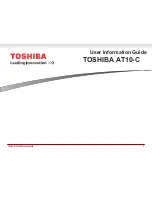8
4 Quick Guides
4.1 Touch Panel Calibration
When these are off and invalid when tapping on the touch panel,
please press the “ESC” key for 3 seconds to log into the interface of
the Touch Panel Calibration. Tap just once on the centre of the
“Cross” indicated by the red circle, the screen will display the
"Calibration Successful" message when it is OK; see the illustration
below.
Video Function
Play format
MKV, AVI, RM, RMVB,
MP4, MOV, VOB,
DAT, FLV, 3GP, etc
Max resolutions
supported
1280*720
Ratio
4:3, 16:9, full screen
for optional
Photo browse
JPG, JPEG, BMP, GIF supported
Format Supported
TXT, LRC, PDF, Html,
Htm, EPUB, etc
E-book Function
Max. capacity
20M
Main chip set
Samsung SWL-2480,
802.11b/g
Transmission rate
Max54Mbps
Transmission
Distance
Max100m
WI-FI Function
Work Frequency
2.4GHz
Main chip set
ANX7150 (Optional)
HDMI Function
(optional)
Resolution
576P, 720P
Recording function
Format supported
WAV Format
Working temperature
-5 ~ 40
Languages
Simplified Chinese, Traditional Chinese,
English, Japanese, French, German, Spanish,
etc
PC operation systems
supported
Windows 7 / Vista