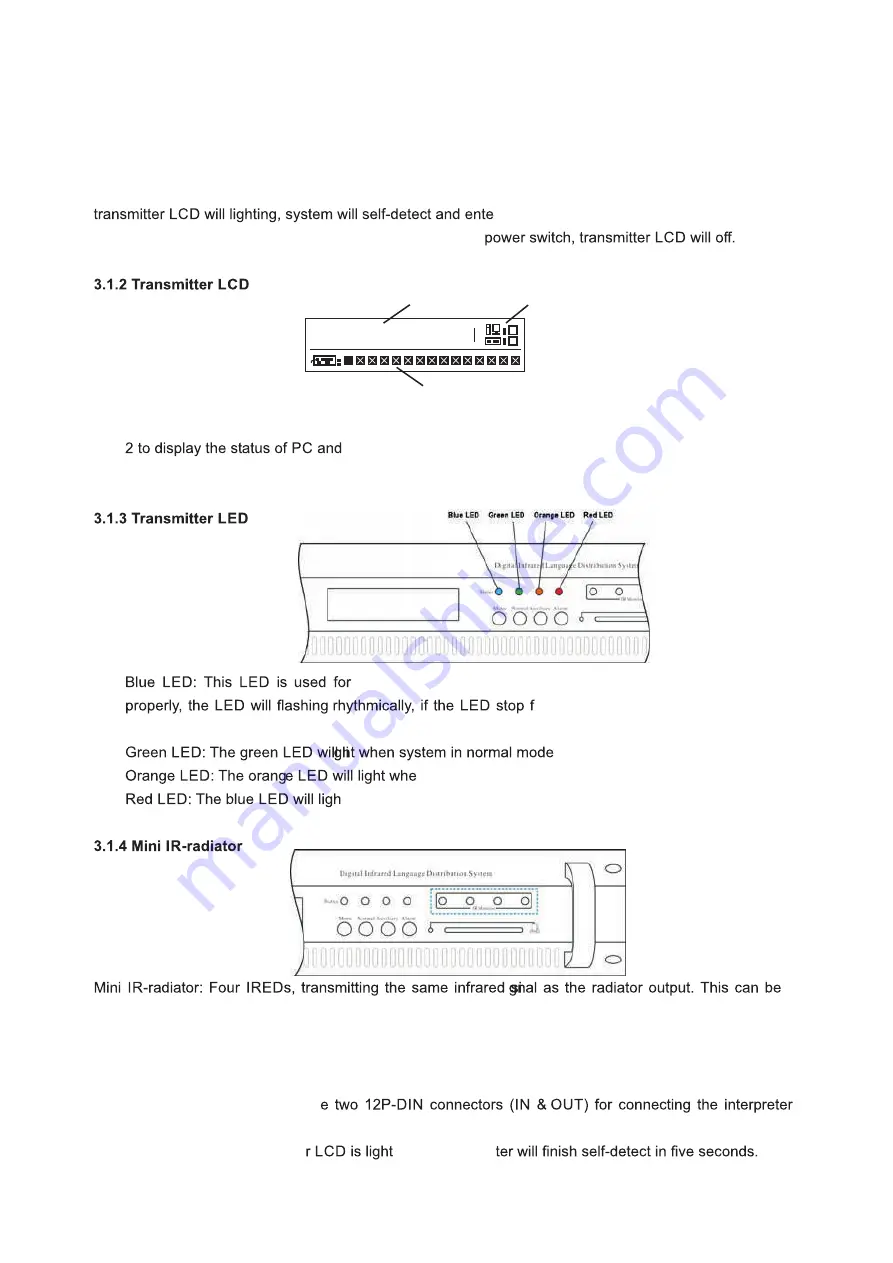
30
3. System operation and function
3.1 Digital Infrared transmitter
3.1.1 On/Off the transmitter
Turn on the transmitter: Please connect the power cable and turn on the transmitter with power switch,
r the main interface in 10 seconds
Turn off the transmitter: Please turn off the transmitter with
ü
1 to display current system working mode
ü
central control system connection
ü
3 to display current interpreter console quantity and status
ü
display the system communication status, if the communication
lashing during working, the transmitter
may has problem.
ü
ü
n system in auxiliary mode
ü
t when system in emergency mode
used for monitoring purposes. User can test each channel with receiver within 2 meters.
3.2 Interpreter console
3.2.1 On/Off the interpreter
Turn on the transmitter: There ar
console to the transmitter and loop-through connection to other interpreter consoles, turn on the
transmitter power, the interprete
ing and interpre
Turn off the interpreter: Please turn off the transmitter with
power switch; the interpreter console will be off.
2
NORMAL
1
1
3




















