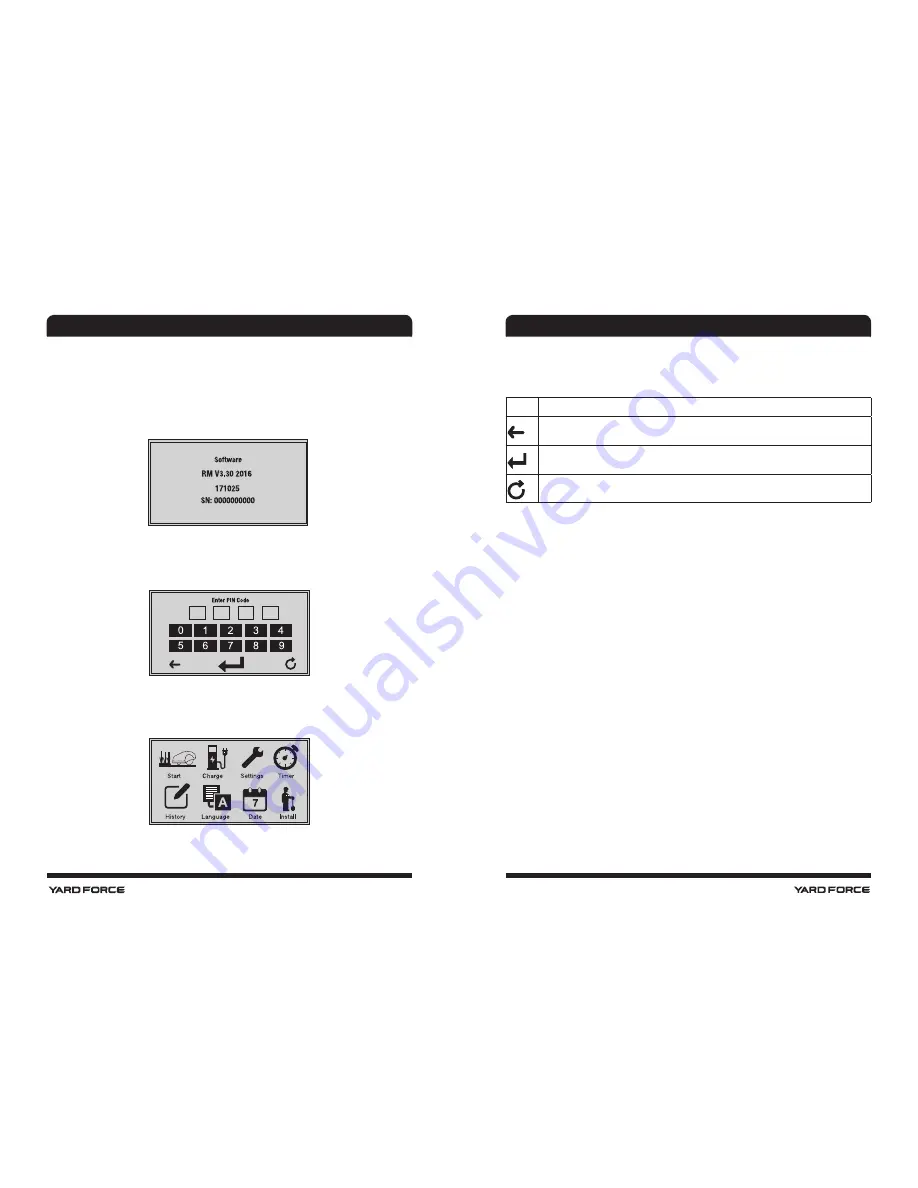
46
47
Display
The display of the control panel is touch-sensitive.
Software version and serial number
When you turn on the mower, the software version and serial number will show briefly on the
display.
Security PIN
For security reason, a PIN is required to access the control menu. The default passcode
is “0000”. To change the passcode, see the section: Using the control menu > Settings
> PIN.
Control menu
After the PIN passcode is correctly entered, the home screen of the control menu will
show for programming the mower. See the following sections for details.
Navigating in the control menu
•
Directly press on an icon or button on the display for input or selection.
•
Press on the icons below for more navigation controls.
Icon
Description
This is the same as the backspace key on a keyboard to cancel the last input.
This is the same as the enter key on a keyboard to confirm a selection.
This is the same as the escape key on a keyboard to return to the previous menu.
•
Alternatively, use the physical buttons on the control panel to navigate in the control
menu.
OPERATION
OPERATION
























