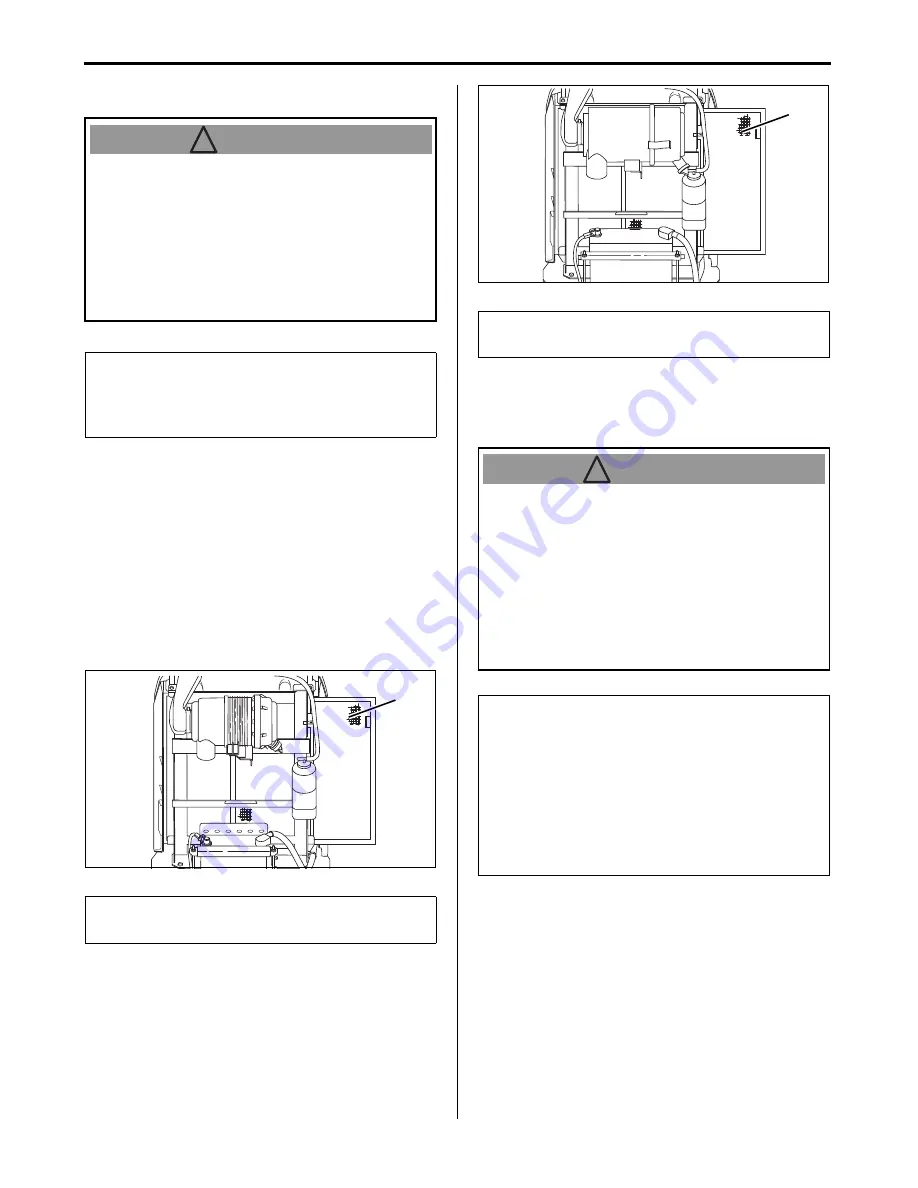
Lx410/450/490 Operator's Manual
■
Clean the Radiator Cooling Screen
1. Park the tractor safely and securely.
• For details, see "7. Safe Practices for Parking the
Tractor" on page 1-7.
2. Shut off the engine.
3. Chock all the tires safely and securely.
4. Allow the engine to cool down for several
minutes.
5. Raise the hood.
6. Pull out the radiator cooling screen.
7. Remove straw and dust attached from the
radiator cooling screen.
(A) Radiator cooling screen
(A) Radiator cooling screen
■
Clean Radiator Cooling Fins
1. Park the tractor safely and securely.
• For details, see "7. Safe Practices for Parking the
2. Shut off the engine.
3. Chock all the tires safely and securely.
4. Allow the engine to cool down for several
minutes.
5. Raise the hood.
6. Clean the radiator cooling fins from all dirt and
debris:
• In the direction indicated by the arrow in the
illustration.
Compressed air can explosively spray debris
and dirt over a wide area:
●
Make sure there are no bystander/s near the
tractor.
●
While using compressed air for cleaning,
always wear protective goggles.
●
Reduce compressed air pressure to 30 psi
(210 kPa).
IMPORTANT
●
Keep the cooling screen clean:
• make sure adequate air inflow is present
• prevent the engine from overheating
NOTE
●
The above illustration shows Lx410/450.
! WARNING
450140211
(A)
NOTE
●
The above illustration shows Lx490.
Avoid injury!
Compressed air can explosively spray debris
and dirt over a wide area:
●
Make sure there are no bystander/s near the
tractor.
●
While using compressed air for cleaning,
always wear protective goggles.
●
Reduce compressed air pressure to 30 psi
(210 kPa).
IMPORTANT: Avoid damage!
●
To prevent overheating:
• keep the radiator cooling fins clean
●
When cleaning the radiator cooling fins:
• avoid using pressure washers, which can
damage the radiator cooling fins
●
Prevent the radiator cooling fins from bending:
• avoid spraying compressed air directly into the
radiator cooling fins
490 radiator_screen
(A)
! WARNING
















































