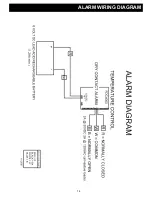To calibrate the control, the calibration parameter must be turned on.
To enter the CALIBRATION mode, hold the scroll key until the screen changes
to ‘
SPL
’, then release. This will take approximately 15 seconds.
Press and Release the scroll key to page through Parameters.
Once value SHF is shown, Use the or arrow keys to change
value to ON.
PARAMETERS
DESCRIPTION
°F
°C
ON
OFF
SPL
3
Lower Setpoint
SPH
3
Upper Setpoint
Al
2
Alarm
INV
1
Temperature Scale
SHF
1
Calibration
X
•
Hold SCROLL KEY for 2 seconds and release. SHF should
appear in the top display and the current calibration value should
appear in the bottom display.
•
The value can now be changed with UP or DOWN arrow keys.
•
Once finished, press and release the SCROLL KEY to return to
the main screen.
12
CALIBRATION PROCEDURE
CONTROL CALIBRATION
ONCE THE CALIBRATION PARAMETER HAS BEEN TURNED ON
Содержание ULF001C
Страница 15: ...13 WIRING DIAGRAM...
Страница 16: ...14 ALARM WIRING DIAGRAM...
Страница 17: ...15 REFRIGERATION FLOW CHART...