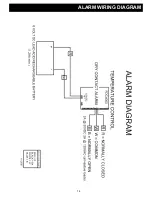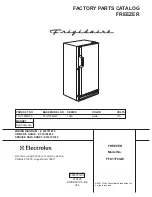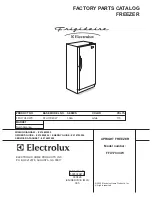A
A
E
E
I
I
N
n
S
S
X
B
b
F
F
J
J
O
o
T
t
Y
y
C
C
G
G
K
Y
P
P
U
u
Z
C
c
H
H
L
L
Q
V
u
?
?
D
d
h
h
M
N
R
r
W
=
=
:
Confused Character
The upper display is used to show the process value or menu prompt. The
lower display is used to show the set-point value or menu value. Both displays
are blank while on battery power unless the button is pressed to
display the process value. Note: When operating on battery power, the battery
status LED (labeled “BAT” on the front panel) will be lit.
To enter the USER parameter mode, hold the scroll key for 2 seconds and
release.
To enter the user parameter mode, hold the Scroll Button
for 2 seconds and release.
To make changes in the user parameter mode, press the up or
down arrows.
To exit the user parameter mode, press and release the Scroll
Button.
10
CONTROL KEYS & DISPLAYS CONT.
CONTROL PROGRAMMING
USER PARAMETER MODE
Содержание ULF001C
Страница 15: ...13 WIRING DIAGRAM...
Страница 16: ...14 ALARM WIRING DIAGRAM...
Страница 17: ...15 REFRIGERATION FLOW CHART...