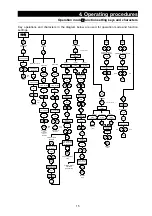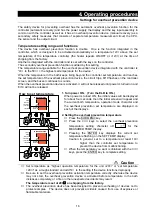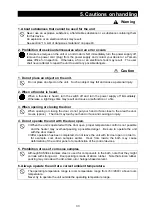25
4. Operating procedures
Preparing a program
MEASURED TEMP.
℃
HEATER
ALARM
AUTO STOP
AUTO START
ENTER
SET
TEMP.
OVER TEMP.
PROTECTOR
FIXED TEMP.
RUN
STOP
SUB
MENU
TIMER
FIXED
TEMP.
PROGRAM
PROGRAM
②
Select a program mode you want and press the ENTER key.
・
When PrG1
is selected, End
appears on the
MEASURED TEMP. display and the number of steps
registered flashes on the SET TEMP. display.
・
When PrG2
is selected, PAt
appears on the
MEASURED TEMP. display and the pattern number flashes
on the SET TEMP. display. To select a pattern select [1] or
[2] with the
▼▲
keys.
Pressing the ENTER key displays End on the MEASURED
TEMP. display and the number of steps registered flashes on
the SET TEMP. display.
・
When PrG3
is selected, select [1], [2], or [3] following
the same procedures as for PrG2.
Since the sample program uses up to nine steps, input is allowed
in any of the program modes of PrG1, PrG2, or PrG3.
Here, how to register a program is explained using PrG3 as an
example.
MEASURED TEMP.
℃
HEATER
ALARM
AUTO STOP
AUTO START
ENTER
SET
TEMP.
OVER TEMP.
PROTECTOR
FIXED TEMP.
RUN
STOP
SUB
MENU
TIMER
FIXED
TEMP.
PROGRAM
PROGRAM
4. Registering a program (inputting a program)
①
Select PrG3 following the previous section 3.
②
Input the number of program steps, step temperature, and step
time following the entries in the programming sheet.
③
Press the ENTER key. PAt number flashes. (End will
appear when PrG1 is selected. Proceed to section
⑥
.)
④
Select an unused pattern from PAt1, PAt2, or PAt3 with the
▼▲
keys.
⑤
Press the ENTER key. End appears and the number of steps
“n” flashes.
*End is a character that indicates the total number of steps to
be used. In the example, you will input “9.”
⑥
Input the total number of program steps to be used “9” with the
▼▲
keys.
⑦
Press the ENTER key. The character Sv-1
that
indicates the set temperature of the first step is displayed and
the current set temperature flashes.
⑧
Set a temperature for the first step using the
▼▲
keys.