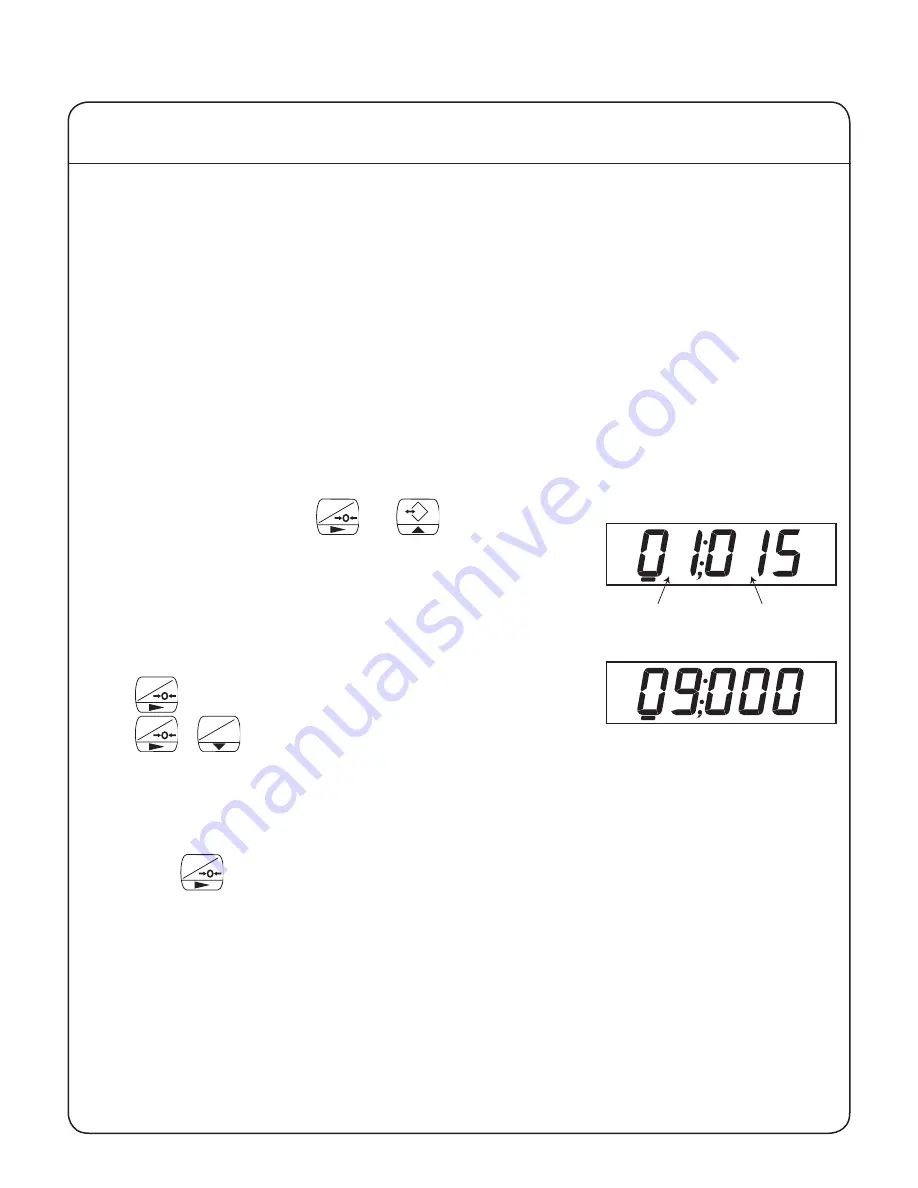
YCO-1111-03-13
DP-6200
Operation Manual
13
VII User Parameters
Setting the User Parameters
The DP-6200 user parameters can be changed in user setup mode to disable or change the du-
ration of the auto-off function, to set which units (metric or standard) the scale defaults to when
turned on, to set the RS-232C communications parameters and to set the display hold. The User
Parameter Table lists the nine keywords, their function and their default values.
If the DP‑6200 is configured for legal for trade use (system parameter 40 set to 003, CAL indicator
is off), then keypad entry to user paramater mode will be disabled. When the DP‑6200 is configured
for legal for trade use, then entry to all parameter setting modes requires the scale to be opened
and the test jumpers to be shorted to enter Test Mode.
System parameter 40 must be set to 000 or 002 to enable keypad entry to user parameter mode.
This will also activate the CAL annunciator, indicating that the scale is not properly configured for
legal for trade operation. For more information on setting system parameters and entering Test
Mode, please see the DP-6200 Technical Manual.
1) With the scale on, press the
ON
and
T
keys to enter the
user setup mode. The scale will indicate a keyword followed by a
value.
2) To select the desired keyword, use the keys as follows:
ON
- increase keyword by one
ON
+
NET
GROSS
- decrease keyword by one
Note: See the User Parameter Table on the following page to
locate the function to be changed and it’s standard value.
Example: To select standard or metric mode default on power up,
press the
ON
key nine times.
P
P
Keyword
Value

















