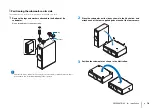PREPARATIONS
➤
Controls and functions
En
6
1
Remote control sensor
Receives infrared signals from the remote control (p. 9).
2
Remote control sensor of a TV
Receives infrared signals from the TV remote control when
the TV Remote Repeater function is enabled (p. 15).
3
STATUS indicator
Lights to show the system condition.
Glows green: Power on
Glows red: Power off (when the HDMI control or
Bluetooth
standby is activated)
Turns off: Power off
4
Front panel display
Shows information about the operational status of this unit
(p. 8).
5
PHONES jack
For connecting the headphones (p. 44).
6
INTELLIBEAM MIC jack
For connecting the supplied IntelliBeam microphone (p. 33).
7
INPUT key
Selects the playback device (p. 39).
8
VOLUME (+/-) keys
Adjusts the volume of the unit (p. 39).
9
z
key
Turns on/off the unit.
• When the unit is turned off, this unit consumes a small amount of
power in order to search for HDMI signals or to receive infrared
signals from the remote control.
Controls and functions
Center unit (front, top)
STATUS
PHONES
INTELLIBEAM MIC
1 2 3
4
5
6
7
8
9
Содержание YSP-2500
Страница 83: ...2014 Yamaha Corporation YG376A0 EN...