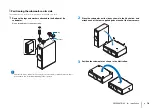PREPARATIONS
➤
Connections
En
27
Connect a video device to this unit via a coaxial digital cable. Next, connect the video
device’s video output to the TV’s video input.
If you switch the input source to the AUX2 jack by pressing the AUX2 key, the audio
played back on the video device will be output from the unit.
Connect a video device to this unit via a stereo cable (not supplied). Next, connect the
video device’s video output to the TV’s video input.
If you switch the input source to the AUX1 jacks by pressing the AUX1 key, the audio
played back on the video device will be output from the unit.
Coaxial connection
SYSTEM
CONNECTOR
R
L
AUX1
AUX2
TV
OPTICAL
OUT (ARC)
IN1
IN2
HDMI
IN3
SUBWOOFER
OUT
COAXIAL
AUX2
C
C
Center unit (rear)
AUX2 coaxial digital jack
Audio output
(coaxial digital)
Video device
TV
To video output jack
To video input jack
Analog connection
SYSTEM
CONNECTOR
R
L
AUX1
AUX2
TV
OPTICAL
OUT (ARC)
IN1
IN2
HDMI
IN3
SUBWOOFER
OUT
AUDIO
R
AUX1
L
R
L
L
R
L
R
Center unit (rear)
AUX1 analog jacks
Audio output
(analog)
Video device
TV
To video output jack
To video input jack
Содержание YSP-2500
Страница 83: ...2014 Yamaha Corporation YG376A0 EN...