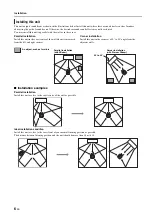17
En
Initial settings
P
RE
P
ARATI
O
N
P
L
AY
BAC
K
S
E
TTI
NG
S
TR
OUB
LES
HOO
TI
NG
A
B
OU
T
T
H
IS
U
N
IT
En
g
lis
h
CO
NNE
CTI
O
N/
IN
IT
IA
L
S
E
T
T
IN
G
S
■
Loading settings
1
Press
SETUP key.
2
Select “MEMORY” and press
ENTER
key.
3
Press
U
/
V
key to select “LOAD”
and press
ENTER key.
4
Press
U
/
V
key to select the
memory number to be loaded and then
press
ENTER key.
Selectable item: Memory 1, Memory 2, Memory 3
“Memory 1 Load Now ?” is displayed when the memory
number is selected.
5
Press
ENTER key.
“Memory 1 Loading…” is displayed and the setting is
loaded.