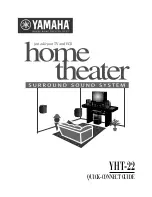YHT-22 Q
U I C K
-C
O N N E CT
G
U I D E
6
C
ONNECTING
A 5.1-C
HANNEL
D
ECODER
If you own a 5.1-channel decoder (or a unit which
incorporates a 5.1-channel decoder), you can connect
its discrete outputs to the HTR-5140 as shown below.
• To hear playback of a stereo or mono audio source
or one encoded with Dolby Pro Logic Surround*,
connect the unit (e.g., DVD player) to the DVD/LD
(or TV/DBS) AUDIO SIGNAL input terminals.
• The discrete signals feeding to the HTR-5140 cannot
be recorded by a tape deck, MD recorder, or VCR.
To record programs from a source (e.g., laserdisc
player), connect the source unit to the DVD/LD (or
TV/DBS) AUDIO SIGNAL input terminals.
• If your audio system does not include a subwoofer
(i.e., SUBWOOFER input terminals are not used), set
signal routing on the 5.1- Channel Decoder so that
the LFE channel feeds both LEFT and RIGHT MAIN
output terminals. For details, refer to the owner's
manual for your 5.1-Channel Decoder unit.
*Dolby Pro Logic Surround is a trademark of Dolby Laboratories Licensing Corp.
Yamaha HTR-5140 Receiver (Rear Panel)
R
L
V
L
R
L
R
RCA Cable Color Codes
Yellow = Video
White = Left Audio
Red = Right Audio
Use an RCA Video Cable And Jacks For Video Interconnections
Digital Audio Cable
(Optical or Coaxial)
DVD Player
Audio L Out
Audio R Out
R Main Out
L Main Out
Sub Out
Center Out
R Surround Out
L Surround Out
Video Out
5.1-Channel Decoder
Содержание YHT-22
Страница 1: ...1ST DRAFT QUICK CONNECT GUIDE YHT 22 ...