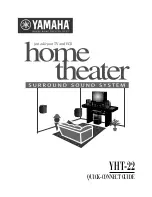YHT-22 Q
U I C K
-C
O N N E CT
G
U I D E
2
I
NTRODUCTION
Yamaha developed the YHT-22 A/V Home Theater
package to turn your home into a theater. In addition
to enhancing the sound of a video source, like your
TV, DVD player, or VCR, the YHT-22 also superbly
reproduces audio sources, such as a CD player or a
cassette deck.
This Quick-Connect Guide will help you get started.
Study the speaker system plan (below), and then use
the interconnect diagrams (on the following pages) to
connect the receiver and speakers to your system.
For the video portion, you will need a DVD (or LD)
player or a hi-fi stereo VCR and a television or monitor.
Refer to the
Yamaha HTR-5140 Owner’s Manual
, as well as
the owner’s manuals that came with your other compo-
nents, for complete instructions and cautions. Be sure to
turn off all power while making connections.
Please keep this guide handy for future reference.
NOTE: Label the end of each speaker wire (i.e., left rear, right
front, etc.) before connecting them to the A/V receiver. For wire
runs over 30 feet, use larger 18- or 16-gauge speaker wire.
• Toggle bolts, molly anchor screws, sheet metal screws,
and/or speaker brackets (for securing the NS-A327
speakers to walls)
NOTE: If you are unsure of how to securely and safely fasten
speakers to a wall, please contact a reliable source about the best
type of hardware for your particular wall's construction.
Secure installation is the purchaser's responsibility.
T
OOLS
A
ND
P
ARTS
The YHT-22 Home Theater package consists of (1) HTR-5140
A/V receiver with RAV200 remote control, (1) NS-AP327
package containing (4) 2-way NS-A327 front/rear channel
speakers, (1) NS-AC327 2-way center-channel speaker,
100' of speaker wire, (1) YST-SW45 Powered Subwoofer,
and related owner’s manuals. You will also need:
• Wire strippers (optional)
S
PEAKER
S
YSTEM
P
LAN
C
L
NS-A327
(left side, same height as TV)
R
NS-A327
(right side, same height as TV)
S
L = Left Channel
R = Right Channel
C = Center Channel
S = Surround Channel
NS-A327
(on stand or wall, at least
ear level or preferably higher)
S
NS-A327
(on stand or wall, at least
ear level or preferably higher)
8'~10' apart
NS-AC327
(on top or below TV)
6'~ 8' apart
Couch
Listening Area
Sub
YST-SW45 Subwoofer (on floor)
Содержание YHT-22
Страница 1: ...1ST DRAFT QUICK CONNECT GUIDE YHT 22 ...