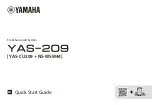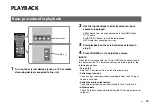10
En
Rear panel
a
Power connector
Connect the power cord (p. 13).
b
HDMI IN jack
Connect to an HDMI-compatible AV device to input video/audio
signals (p. 13).
c
HDMI OUT (ARC) jack
Connect to an HDMI (ARC)-compatible TV to output video/audio
signals (p. 13). TV audio signals can also be input through this
jack.
d
NETWORK jack
For connecting to a network with an ethernet cable (sold
separately).
e
TV input jack
For connecting to a TV that does not support ARC. This jack
cannot be used when the unit is connected to an ARC-compatible
TV.
f
UPDATE ONLY jack
Use to update this unit’s firmware, if necessary. Refer to the
instructions supplied with the firmware for details.
a
e
b
c
d
f