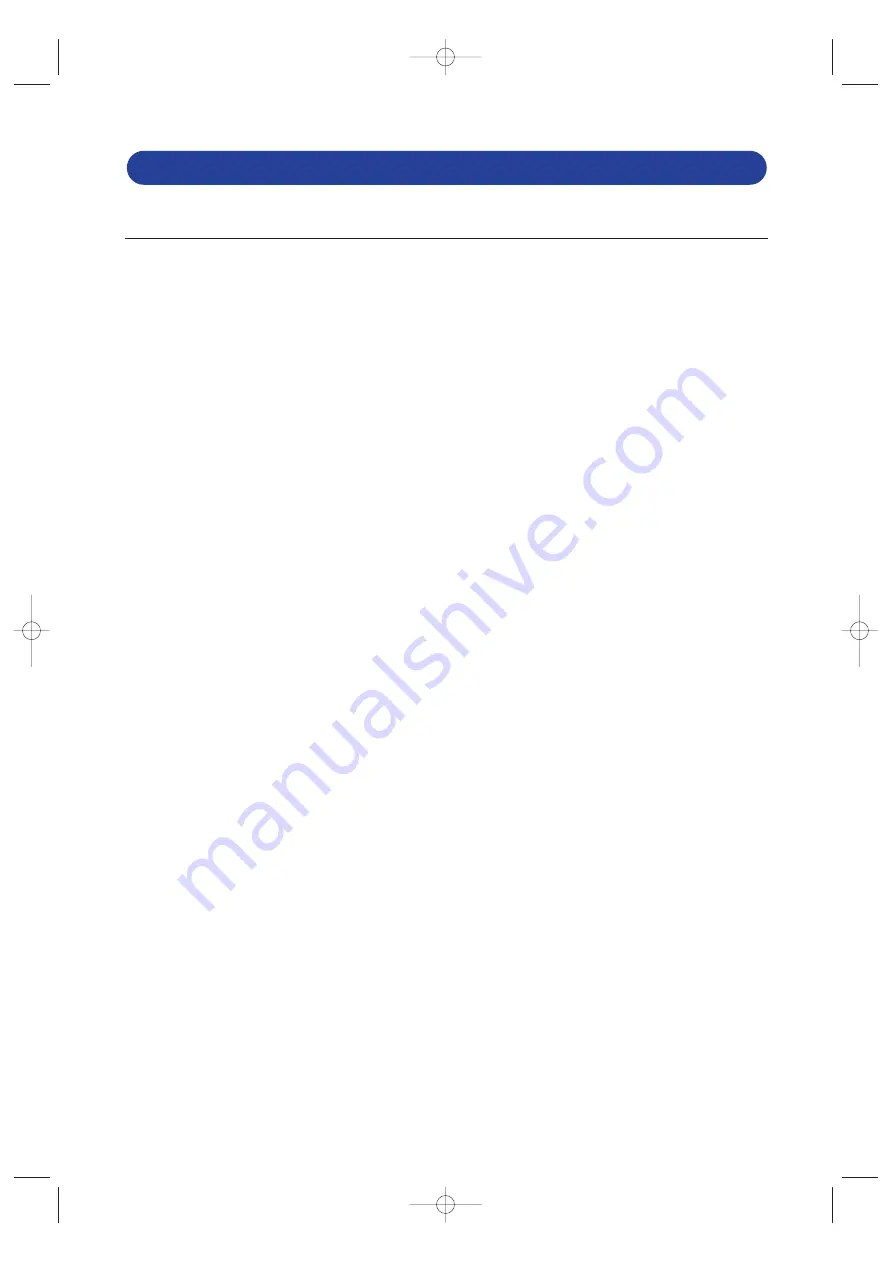
31
1: INSTALLATION
Q
What if the WF192XG is not making any sound?
A
Make sure that:
1) You have properly installed the WAVEFORCE soundcard into your PC.
2) The soundcard’s audio output is plugged into an amplifier or pair of powered speakers.
3) Cables are correctly plugged in.
4) You are running Windows95 or Windows NT4.0.
5) You have correctly followed the instructions for installing the soundcard driver (Yamaha DS-XG
driver).
6) The soundcard is recognized by your windows device manager.
7) The device manager is not reporting any conflicts with any other devices. (For more information, see
the resources tab of the device’s properties.)
8) The default device for both audio playback and MIDI output in your multimedia properties box is set
to YAMAHA DS-XG.
9) You are playing either a wave audio or standard MIDI file type 0 or type1 through the soundcard.
(Use Media Player to test that the soundcard is working.)
10) If all else fails, remove the soundcard and place it in another available PCI slot, then try again. If
this also fails, take the card to an authorized service center and have them test it. If they find the
card to be working properly, then the problem lies within your system.
Q
How do I install the soundcard in my machine?
A
Installation of any new device into a PC is easy if you apply three simple rules, as follows:
1) Before attempting to install the card, turn off the power of your PC and ground yourself by touching
the outside of the computer case.
2) Do not force the soundcard into a slot, and make sure that the slot you are trying to fit the card into
is the correct type of slot for the card.
3) Make sure the card is secure and screwed in tightly, so that it cannot come loose. This also helps
reduce the amount of background noise due to improper earthing.
Q
What version of Direct X should be installed?
A
For most applications and particularly for games, it is recommended that you run DirectX5.0 or higher.
Q
How do I instruct my PC not to use the S-VA voices?
A
Go to your control panel for the WF192XG (YAMAHA DS-XG Audio Config), and deselect SONDIUS-
XG as the default device in the synthesizer section.
Q
What if I need the latest version of the driver for my WF192XG?
A
Go to the drivers download page on the WAVEFORCE web site, at www.waveforce.com.
FAQ
FAQ/E 5/21/98 10:06 PM Page 31






























