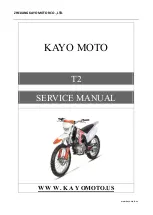AUDIO SYSTEM AND CB RADIO
4-6
4
Adjusting the CB reception volume
Turn the control knob until the desired
CB reception volume is displayed (e.g.,
“Vo:10”). The CB reception volume can
be set between “0” and “20”. After the
adjustment is made, the CB radio re-
turns to normal operation and the CB
channel appears in the display.
Making mode settings
General procedure
The following setting procedure applies
to the audio system, CB radio, and op-
tional CD changer.
NOTE:
@
●
In order to make settings in any of
the audio system modes, make
sure that the audio system is se-
lected. If necessary, push the
“AUDIO” button for less than one
second.
●
In order to make settings in the CB
radio modes, make sure that the
CB radio is selected. If necessary,
push the “CB” button for less than
one second.
@
1. Repeatedly push the “SELECT”
button for less than one second
until the desired mode appears in
the display. With each press of the
button, the mode changes in the
following sequence.
Audio system
CB Radio
2. While the selected mode is dis-
played (for about five seconds),
repeatedly push either side of the
up/down switch for less than one
second until the desired setting is
displayed.
(Output)
BASS
TREB
FAD
(Auto
volume)
(Intercom
volume)
Radio
SP/HS
(Treble)
frequency
(Fade )
1
2
IC
AV
1
2
This mode does not appear in the display when
the headsets are selected as the output.
This mode appears in the display only when one
of the radio frequency bands is selected as the au-
dio source.
IC (Intercom volume)
RB: on/oF (Roger beep)
SP/HS
(Output)
U4XY14.book Page 6 Thursday, May 30, 2002 3:40 PM
Содержание Venture XVZ13TFR 2002
Страница 2: ...EAU03438 ...
Страница 69: ...PRE OPERATION CHECKS 5 Pre operation check list 5 1 U4XY14 book Page 1 Thursday May 30 2002 3 40 PM ...
Страница 123: ...CLEANING AND STORAGE 8 Cleaning 8 1 Storage 8 3 U4XY14 book Page 1 Thursday May 30 2002 3 40 PM ...
Страница 128: ...SPECIFICATIONS 9 Specifications 9 1 U4XY14 book Page 1 Thursday May 30 2002 3 40 PM ...
Страница 141: ...CONSUMER INFORMATION 10 8 10 U4XY14 book Page 8 Thursday May 30 2002 3 40 PM ...
Страница 142: ...CONSUMER INFORMATION 10 9 10 U4XY14 book Page 9 Thursday May 30 2002 3 40 PM ...