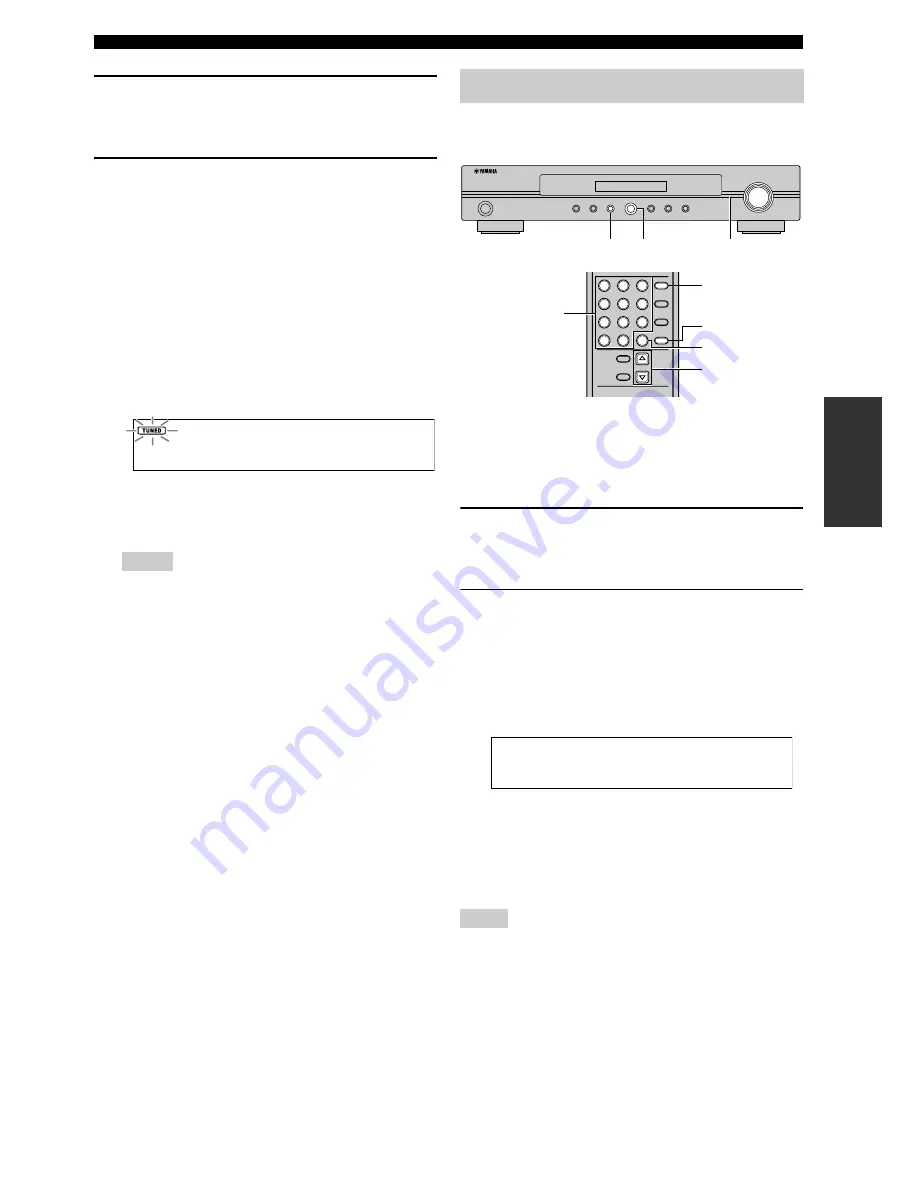
21
En
FM/AM tuning
TUNING
4
Press
SELECT
on the front panel (or remote
control) to confirm the selection of the
program type.
5
Rotate
PRESET/TUNING
(or press
TUNING
k
/
n
) to start searching for the
corresponding Radio Data System stations.
This unit starts searching for the Radio Data System
stations corresponding to the selected program type.
While this unit is searching the Radio Data System
stations, “Search” and the name of the selected
program type appear alternately in the front panel.
Once this unit finds the Radio Data System station
corresponding to the selected program type, this unit
stops searching.
y
To stop searching for stations, press
INFO/TEXT
on the
front panel (or remote control).
If the station found is not the one you desire, this unit
automatically tunes into the last tuned station.
You can then recall any preset station easily by selecting
the preset station.
■
Automatic station preset
You can use the automatic station preset feature to store
AM and FM stations with strong signals up to 30 of those
stations for each band in order.
1
Press
BAND
on the front panel (or remote
control) repeatedly to select the reception
band (FM/AM).
2
Press and hold
MEMORY
on the front panel
(or remote control) for more than 3 seconds.
This unit starts searching of the stations with strong
signals and storing the stations to the preset station
memory of this unit automatically. “Auto memory”
appears in the front panel display while this unit is
searching the stations.
When automatic preset tuning is completed, the front
panel display shows the frequency of the station
preset to “01”.
y
After you perform the automatic preset station memory for AM
or FM, also perform the operation for another band (AM or FM).
• If no station is found, this unit is tuned into the last tuned
station.
• Any stored station data existing under a preset station number is
cleared when you store a new station under the same preset
station number.
• Only FM and AM stations with sufficient signal strength are
stored automatically by automatic preset tuning. If the station
you want to store is weak in signal strength, tune into it
manually and store it as described in “Manual station preset” on
the next page.
Notes
National Music
FM 99.80MHz
Using the preset station feature
Notes
STANDBY
/ON
DIMMER
AUTO SCAN
MEMORY
BAND
INFO/TEXT
FUNCTION
SELECT
DAB/FM/AM
FM MODE
TUNING MODE
PRESET/TUNING
FUNCTION
ENTER
CLEAR
8
5
2
0
7
4
1
9
6
3
MEMORY
AUTO SCAN
INFO/TEXT
DAB/FM/AM
BAND
SELECT
FM MODE
TUNING MODE
TUNING
MEMORY
PRESET/TUNING
MEMORY
TUNING
k
/
n
Numeric
buttons
BAND
BAND
CLEAR
Auto memory
CH03 FM100.05MHz
























