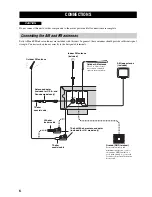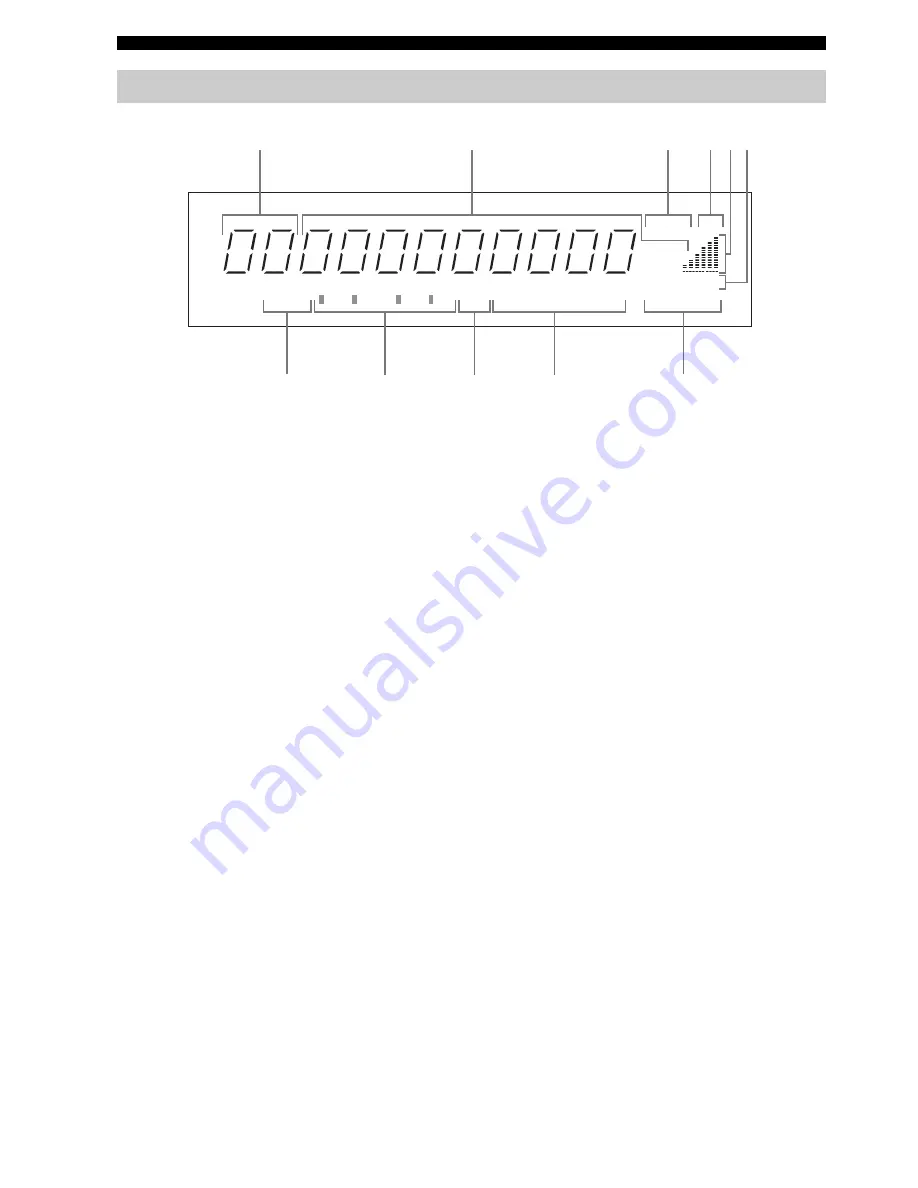
CONTROLS AND FUNCTIONS
4
1
Preset station indicator
Displays the group (A to E) and number (1 to 8) of the
selected preset station.
2
Station frequency display
Displays the band and frequency or information about the
station being received.
3
AUTO indicator
Lights up to indicate that automatic tuning is possible.
4
ST (stereo) indicator
Lights up when this unit is receiving a strong signal for an
FM stereo broadcast.
5
Signal-level meter
Indicates the signal level of the station being received.
If multi-path interference is detected, the indication
decreases.
6
EDIT indicator
Flashes to indicate that preset station exchange is possible.
Lights up to indicate that preset station exchange was
successful.
7
MEMO indicator
Flashes for about 5 seconds after MEMORY on the front
panel is pressed. While the MEMO indicator is flashing,
store the displayed station in the system memory by using
A/B/C/D/E and one of the preset station buttons on the
front panel.
■
U.K. and Europe models only
The indicators numbered from
8
to
A
are only
applicable to the U.K. and Europe models.
8
Radio Data System indicators
The name(s) of the Radio Data System data offered by the
currently received Radio Data System station light(s) up.
The indicator on the left side of each name (the
rectangular-shaped shaded area) lights up when the
corresponding Radio Data System mode is selected.
9
EON indicator
Lights up when the Radio Data System station that offers
the EON data service is being received.
0
Program type indicators
Indicate the selected radio program type (NEWS, INFO,
AFFAIRS or SPORT) while this unit is in the EON mode
(see page 18).
A
PTY HOLD indicator
PTY HOLD lights up while searching for stations in the
PTY SEEK mode.
Front panel display
kHz
MHz
AUTO
ST
MEMO
PS
PTY
RT CT EON NEWS INFO AFFAIRS SPORT
PTY HOLD
EDIT
1
7
2
4 5
3
A
8
9
0
6