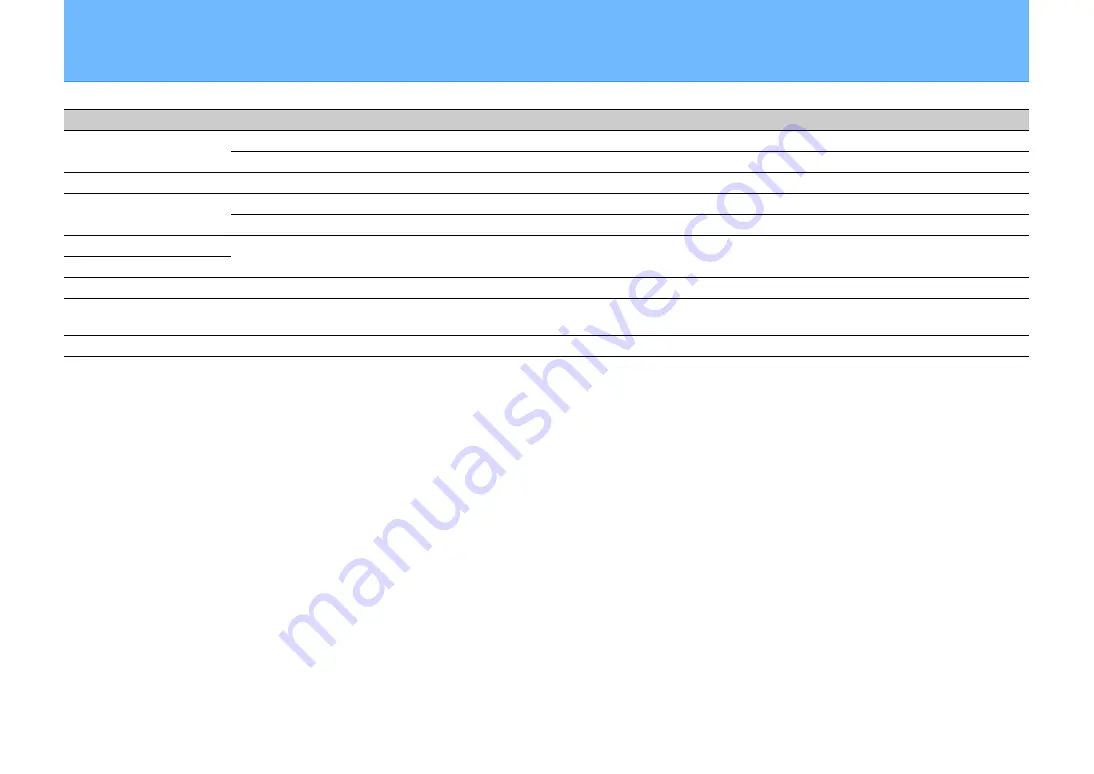
40
Messages in the display
Message
Description
Solution
No Disc
The disc inserted in the unit may not be supported.
Use the disc supported by the unit (
The disc may be dirty, or foreign matter may be attached to it.
Wipe the disc clean. Alternatively, remove foreign matter adhered to the disc.
Reading
The unit is reading the specified file/content.
Wait until the unit finishes reading.
Unknown Disc
Disc is set upside-down.
Set the disc with the labeled side facing up.
A disc that is not recognized by the unit has been inserted.
Confirm that the disc is supported by the unit (
Unknown Media
A disc or USB flash drive that is not recognized by the unit has been
inserted or connected.
Confirm that the disc or USB flash drive is supported by the unit (
Invalid Disc
No Files
A disc or USB flash drive does not contain files supported by the unit.
Use the disc or USB flash drive that contains files supported by the unit (
Read Error
The unit failed to read the specified file/content.
Eject the disc or disconnect the USB flash drive, and then insert the disc or
connect the USB flash drive again.
Not Connected
The Bluetooth connection is not established.
Confirm the Bluetooth connection.
Содержание TSX-B237
Страница 1: ...EN Desktop Audio System Owner s Manual ...








































