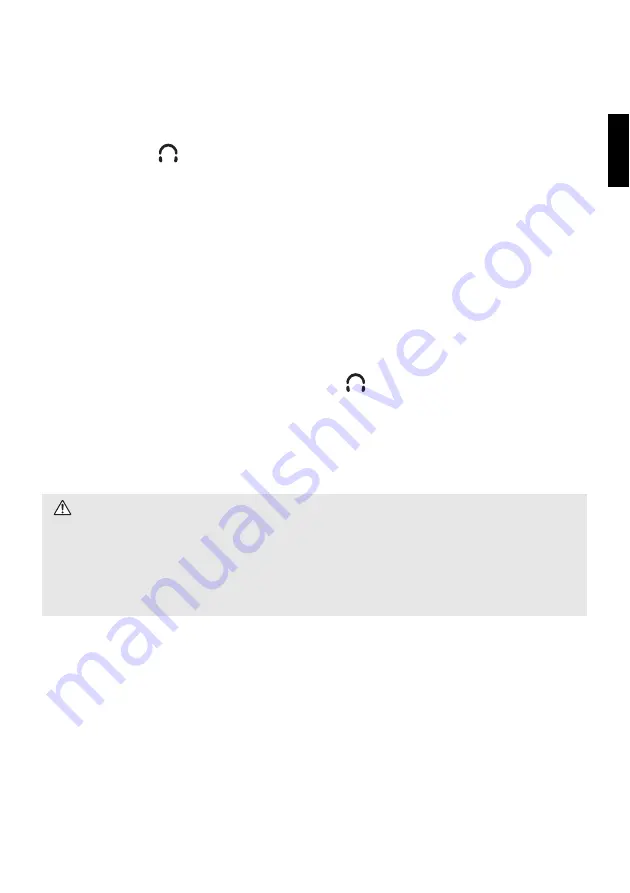
EN
9
r
AUX IN jack (stereo mini phone jack)
Use the supplied cable (or a commercially available audio cable) to connect an external
audio player or other such device to the AUX IN jack for playing along with audio from the
external device.
* Use the volume control on the external audio device to control its volume.
t
PHONES jack (
stereo mini phone jack)
For connecting a pair of stereo earphones or headphones to the unit. In order to take advan-
tage of the SRT powered system, make sure the left and right sides of the inner earphones
or headphones are properly positioned. Use the supplied cable (or a commercially available
audio cable) to connect the unit to an external device for recording.
* Audio output is optimized for use with stereo earphones. When connecting other external devices
we recommend using the left-channel signal from the stereo output, especially when recording.
(When connecting the instrument’s stereo output to the mono input on an external audio device,
only the L channel signal is sent.)
* Do not connect the PHONES jack to a microphone jack (or mic/line jack) on a computer audio inter-
face, mixer, etc., that supplies power to the connected device (plug-in-power, phantom power, etc.).
Doing so may result in malfunction.
y
Volume control (VOL)
Controls the volume level of the
“PHONES jack” (
)
.
u
Clip
The clip is used to conveniently attach the Control box to your belt or pocket.
CAUTION
• Do not listen for extended periods of time at loud volume levels using the earphones or head-
phones. Doing so can result in damage to your hearing.
• If the sound is distorted, use the volume control on the Main unit or on the Control box and lower
the volume until the sound is no longer distorted.
• Accidentally disconnecting the cable while the power is ON, or the unit experiencing a strong
shock may cause a loud noise that can damage your hearing and the unit. Please use caution.
































