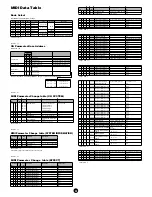21
2.1.1 Universal realtime messages
2.1.1.1 Master Volume
11110000
F0H
= Exclusive status
01111111
7FH
= Universal Real Time
01111111
7FH
= ID of target device
00000100
04H
= Sub-ID #1=Device Control Message
00000001
01H
= Sub-ID #2=Master Volume
* 0sssssss
SSH
= Volume LSB
0ttttttt
TTH
= Volume MSB
11110111
F7H
= End of Exclusive
or,
11110000
F0H
= Exclusive status
01111111
7FH
= Universal Real Time
0xxxnnnn
XNH
= n:Device Number, x=don’t care
00000100
04H
= Sub-ID #1=Device Control Message
00000001
01H
= Sub-ID #2=Master Volume
0sssssss
SSH
= Volume LSB
0ttttttt
TTH
= Volume MSB
11110111
F7H
= End of Exclusive
When this is received, the Volume MSB will be reflected by the System parameter
MASTER VOLUME.
*
The binary expression 0sssssss is expressed in hexadecimal as SSH. The same applies
elsewhere.
2.1.2 Universal non-realtime messages
2.1.2.1 General MIDI System On
11110000
F0H
= Exclusive status
01111110
7EH
= Universal Non-Real Time
01111111
7FH
= ID of target device
00001001
09H
= Sub-ID #1=General MIDI Message
00000001
01H
= Sub-ID #2=General MIDI On
11110111
F7H
= End of Exclusive
or,
11110000
F0H
= Exclusive status
01111110
7EH
= Universal Non-Real Time
0xxxnnnn
XNH
= n:Device Number, x:don’t care
00001001
09H
= Sub-ID #1=General MIDI Message
00000001
01H
= Sub-ID #2=General MIDI On
11110111
F7H
= End of Exclusive
When this message is received, the SOUND MODULE MODE is set to XG, and all MIDI
messages defined by GM will be received.
All data except for MIDI Master Tuning will be restored to the default value.
Since approximately 50[ms] is required in order to process this message, be sure to allow
an appropriate interval before sending the next message.
2.1.2.2 Identity Request
11110000
F0H
= Exclusive status
01111110
7EH
= Universal Non-Real Time
0mmmmmmm
MMH
= Device Number
00000110
06H
= Sub-ID #1=General Information
00000001
01H
= Sub-ID #2=Identity Request
11110111
F7H
= End of Exclusive
When this message is received, this device will transmit an Identity Reply message as
described in the following section2.1.2.3.
2.1.2.3 Identity Reply
11110000
F0H
= Exclusive status
01111110
7EH
= Universal Non-Real Time
0mmmmmmm
MMH
= Device Number
00000110
06H
= Sub-ID #1=General Information
00000010
02H
= Sub-ID #2=Identity Reply
01000011
43H
= YAMAHA ID
00000000
00H
= Device Family Code LSB S03 ID #1
01000001
41H
= Device Family Code MSB S03 ID #2
01110111
77H
= Device Number Code LSB S03 ID #3
00000100
04H
= Device Number Code MSB S03 ID #4
00000000
00H
00000000
00H
00000000
00H
00000001
01H
= Tone Generator Code=XG
11110111
F7H
= End of Exclusive
This device will transmit this message when it receives the Identity Request message of
2.1.2.2.
2.1.3 XG parameter change
This message sets XG-related parameters. Each message can set a single parameter.
The message format is as follows.
11110000
F0H
Exclusive status
01000011
43H
YAMAHA ID
0001nnnn
1NH
N:device Number
01001100
4CH
Model ID
0ggggggg
GGH
Address High
0mmmmmmm
MMH
Address Mid
0lllllll
LLH
Address Low
0sssssss
SSH
Data
:
:
11110111
F7H
End of Exclusive
For parameters whose Data Size is 2 or 4, the appropriate amount of data will be
transmitted as indicated by Size
2.1.3.1 XG System On
11110000
F0H
Exclusive status
01000011
43H
YAMAHA ID
0001nnnn
1NH
N:device Number
01001100
4CH
Model ID
00000000
00H
Address High
00000000
00H
Address Mid
01111110
7EH
Address Low
00000000
00H
Data
11110111
F7H
End of Exclusive
When On is received, the SOUND MODULE MODE will be set to XG.
Since approximately 50[ms] are required in order to execute this message, please allow an
appropriate interval before transmitting the next message.
2.1.3.2 XG System parameter change
This message sets the XG SYSTEM block (refer to tables <1-1>, <1-2>).
2.1.3.3 Multi Effect1 parameter change
This message sets the MULTI EFFECT1 block (refer to tables <1-1>, <1-4>).
The S03 responds to this message only when it is set to the Multi mode.
2.1.3.4 Multi Part parameter change
This message sets the MULTI PART block (refer to tables <1-1>, <1-5>).
The S03 responds to this message only when it is set to the Multi mode.
2.1.3.5 Drums Setup parameter change
This message sets the DRUMS SETUP block (refer to tables <1-1>, <1-6>).
The S03 responds to this message only when it is set to the Multi mode.
2.1.4 S03 native parameter change
This message sets parameters unique to the S03. Each message sets a single parameter.
Each message modifies a single parameter.
The message format is as follows.
11110000
F0H
Exclusive status
01000011
43H
YAMAHA ID
0001nnnn
1NH
N:device Number
01101100
6CH
Model ID
0ggggggg
GGH
Address High
0mmmmmmm
MMH
Address Mid
0lllllll
LLH
Address Low
0sssssss
SSH
Data
:
:
11110111
F7H
End of Exclusive
For parameters whose Data Size is 2 or 4, the number of data bytes indicated by Size are
transmitted.
2.1.4.1 Native System parameter change
This message sets the NATIVE SYSTEM block (refer to tables <2-1>, <2-3>).
2.1.4.2 Remote Switch parameter change
This message sets the REMOTE SWITCH block(refer to tables <2-1>, <2-5>).
2.1.4.3 Normal Voice parameter change
This message sets the NORMAL VOICE (Edit Buffer) block (refer to tables <2-1>, <2-9>,
<2-10>).
The S03 responds to this message only when it is set to the Voice mode.
2.1.4.4 Drum Voice parameter change
This message sets the Drum VOICE (Edit Buffer) block (refer to tables <2-1>, <2-11>, <2-
12>).
The S03 responds to this message only when it is set to the Voice mode.
2.1.5 Other parameter changes
2.1.5.1 Master tuning
This message simultaneously modifies the tuning of all channels.
11110000
F0H
Exclusive status
01000011
43H
YAMAHA ID
0001nnnn
1NH
N:device Number
00100111
27H
Model ID
00110000
30H
Address High
00000000
00H
Address Mid
00000000
00H
Address Low
0000mmmm
0MH
Master Tune MSB
0000llll
0LH
Master Tune LSB
0xxxxxxx
XXH
don’t care
11110111
F7H
End of Exclusive
Normally, the XG SYSTEM message MASTER TUNE should be used (refer to table <1-
2>).