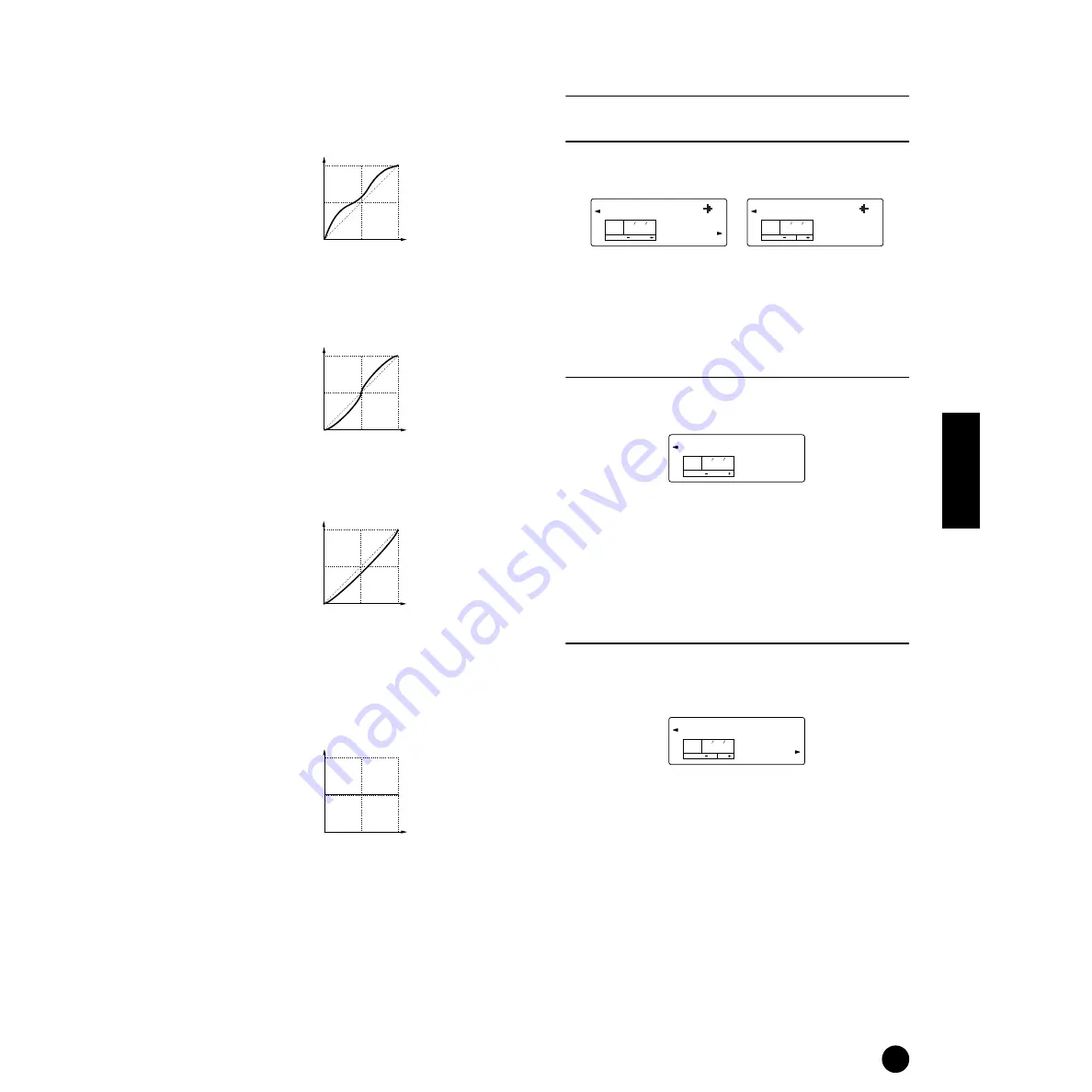
91
Utility Mode
easy
This curve is also designed to increase the volume
level with a softer playing style. However, the
volume level is stable in all registers since the
velocity curve in the mid range is close to Normal.
wide
A softer playing style lowers the volume level and a
stronger playing style increases the volume level.
This results in a wider apparent dynamic range.
hard
A stronger playing style increases the volume level.
This is suitable for people with a strong key touch.
■
Fixed Vel
The velocity is fixed at this setting. The sound
output is always the same, regardless of how strongly
or softly you play the keyboard.
❏
Settings:
off, 1 ~ 127
4-1. MWTxCtlNo
(MW Transmit Control Number)
4-2. FCTxCtlNo (Foot Controller
Transmit Control Number)
This determines the MIDI Control Change numbers
assigned to the Modulation Wheel and Foot Controller.
❏
Settings:
0 ~ 95 (0/32=off), AT (After Touch)
n
For details about Control Numbers and Control Change
messages, see the separate Data List.
5. FSTxCtlNo (Footswitch Transmit
Control Number)
This determines the MIDI Control Change numbers
assigned to the Footswitch.
❏
Settings:
0 ~ 95 (0/32=off), 96 (PCInc: Program Change
INC), 97 (PCDec: Program Change DEC)
n
For details about Control Numbers and Control Change
messages, see the separate Data List.
n
The default factory setting for this is to control sustain
(64).
6. Ctl Reset (Controller Reset)
Select whether or not the controller (Modulation
Wheel, Foot Controller) state/position is maintained
(“hold”) or reset when you switch between Voices.
❏
Settings:
hold, reset
If you select “reset,” the controllers will be reset to the
following states/positions:
Pitch Bend
Center
Modulation Wheel
Minimum
Foot Controller
Maximum
Foot Switch
Off
Keyboard playing strength
Volume
Keyboard playing strength
Volume
Keyboard playing strength
Volume
Keyboard playing strength
Volume
MWTxCtlNo
01
KEY
ELEM
PART
OCTAVE
PAGE
4
FCTxCtlNo
11
KEY
ELEM
PART
OCTAVE
PAGE
4
FSTxCtlNo
64
KEY
ELEM
PART
OCTAVE
PAGE
5
Ctl Reset
reset
KEY
ELEM
PART
OCTAVE
PAGE
6
Keyboard/Controller
Содержание S-03SL
Страница 1: ...OWNER S MANUAL...
Страница 109: ...MEMO...















































