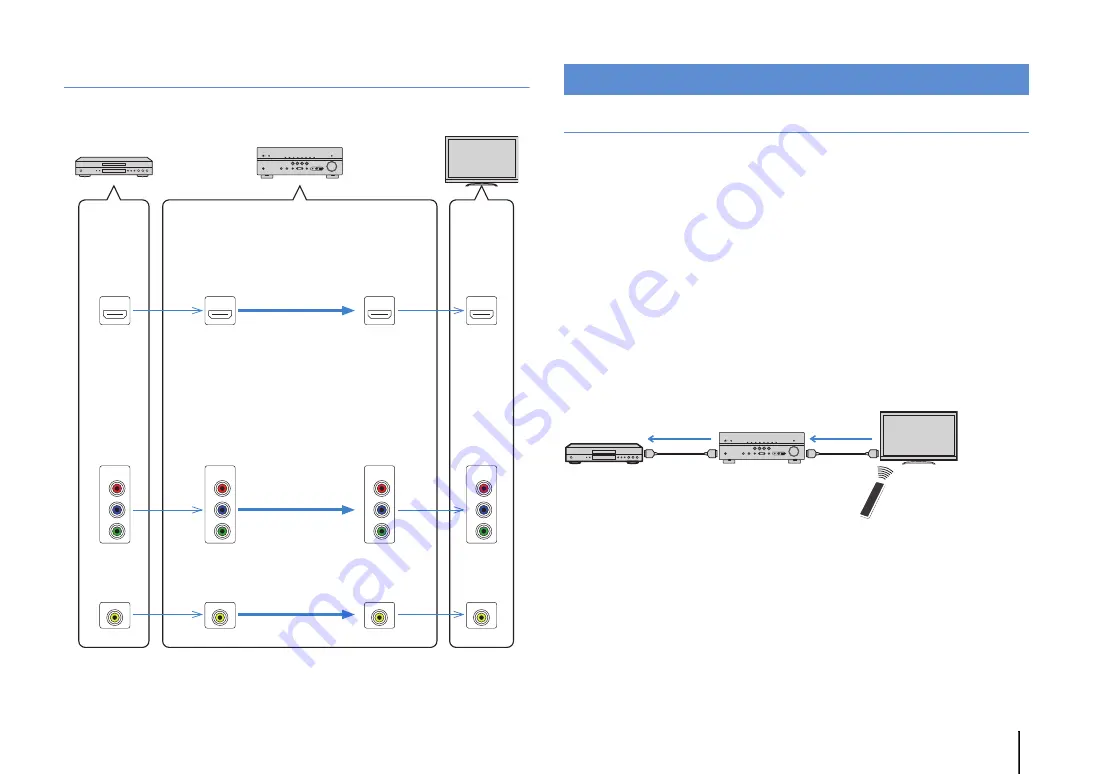
APPENDIX
➤
Information on HDMI
En
101
Video signal flow
Video signals input from a video device to the unit are output to a TV as shown below.
HDMI Control
HDMI Control allows you to operate external devices via HDMI. If you connect a TV that
supports HDMI Control to the unit with an HDMI cable, you can control the unit (such as
power and volume) with TV remote control operations. You can also control playback
devices (such as HDMI Control-compatible BD/DVD players) connected to the unit with
an HDMI cable.
For details on connections, see “Connecting a TV” (p.17) and “Connecting video
devices (such as BD/DVD players)” (p.22).
Operations available from the TV’s remote control
• Standby synchronization
• Volume control including mute
• Switching to input audio from the TV when the TV input is switched to its built-in tuner
• Switching to input video/audio from the selected playback device
• Switching between audio output devices (the unit or TV speaker)
(Example)
Operations available from the unit’s remote control
• Starting playback on the playback device and turning on the TV with a scene
selection (p.35)
• Switching the TV input to display the “Setup” menu (when SETUP is pressed)
• Controlling the playback device (playback and menu operations) without registering
remote control codes (p.87)
HDMI
P
R
P
B
Y
COMPONENT
VIDEO
HDMI
P
R
P
B
Y
COMPONENT
VIDEO
HDMI
P
R
P
B
Y
COMPONENT
VIDEO
HDMI
P
R
P
B
Y
COMPONENT
VIDEO
VIDEO
VIDEO
VIDEO
VIDEO
Video device
The unit
TV
HDMI out
HDMI in
COMPO
N
E
N
T VIDEO
in
VIDEO in
COMPO
N
E
N
T VIDEO
out
VIDEO out
Information on HDMI
HDMI Control
Turn off the TV
The unit turns off
(standby)
HDMI Control
Playback device
also turns off












































