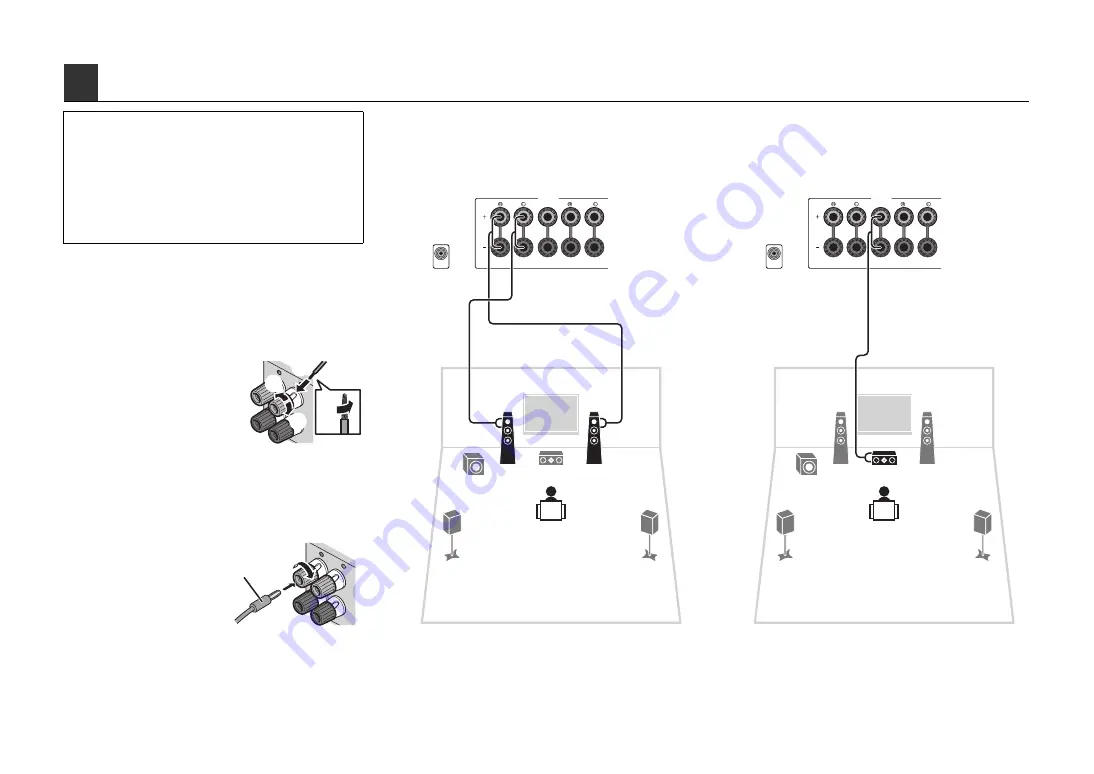
En
3
■
Connecting speaker cables
Speaker cables have two wires. One is for connecting the
negative (–) terminals of the unit and the speaker, and the
other is for the positive (+) terminals. If the wires are
colored to prevent confusion, connect the black wire to
the negative and the other wire to the positive terminals.
a
Remove approximately 10
mm (3/8”) of insulation
from the ends of the
speaker cable and twist
the bare wires of the cable
firmly together.
b
Loosen the speaker terminal.
c
Insert the bare wires of the cable into the gap on the side
(upper right or bottom left) of the terminal.
d
Tighten the terminal.
Using a banana plug
(Australia model only)
a
Tighten the speaker
terminal.
b
Insert a banana plug into
the end of the terminal.
1
Connect the front speakers (
1
/
2
)
to the FRONT (
/
/
\
) terminals.
2
Connect the center speaker (
3
) to the
CENTER terminal.
3
Connecting speakers/subwoofer
• Use speakers with an impedance of at least 6
Ω
.
• Use a subwoofer equipped with built-in amplifier.
• Before connecting the speakers, remove the unit’s power cable
from the AC wall outlet and turn off the subwoofer.
• Ensure that the core wires of the speaker cable do not touch
each other or come into contact with the unit’s metal areas. This
may damage the unit or the speakers. If the speaker cables
short circuit, “Check SP Wires” will appear on the front display
when the unit is turned on.
FR
ONT
a
a
b
d
c
– (black)
+ (red)
FRO
NT
a
b
Banana plug
FRONT
CENTER
SURROUND
OR OUT
P
B
Y
SPEAKERS
SUBWOOFER
PRE OUT
1
2
3
4
5
9
The unit (rear)
FRONT
CENTER
SURROUND
OR OUT
P
B
Y
SPEAKERS
SUBWOOFER
PRE OUT
1
2
3
4
5
9
The unit (rear)


























