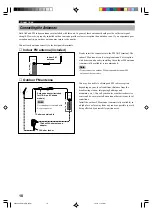5
English
B
ASIC OPERA
TION
AD
V
ANCED OPERA
TION
APPENDIX
INTR
ODUCTION
PREP
ARA
TION
q
Tone controls
These controls are only effective for the sound from the
main speakers.
a) BASS
Turn this control clockwise to increase or counterclockwise
to decrease the low-frequency response. The “0” position
produces a flat response.
b) TREBLE
Turn this control clockwise to increase or counterclockwise
to decrease the high-frequency response. The “0” position
produces a flat response.
w
TAPE/MD MON / EXT. DECODER
Press this button to select a tape or an MD source. The
“TAPE/MD MONITOR” indicator lights up on the display.
When you press the button next, the “TAPE/MD
MONITOR” indicator goes off, “EXT. DECODER” appears
on the display and you can listen to a source connected to
the EXTERNAL DECODER INPUT terminals.
e
BALANCE
This control is only effective for the sound from the main
speakers.
Turn the control to adjust the balance of the output volume
from the right and left main speakers to compensate for
sound imbalance caused by the speaker location or listening
room conditions.
r
A/B/C/D/E
Press this button to select one of a group (A to E) of preset
stations.
t
PRESET/TUNING
When “
z
” appears
This button is used to select a preset station number (1 to 8).
Press
h
to select a higher and
l
to select a lower preset
station number.
When “
z
” goes off
This button is used for tuning. Press
h
to tune in to higher
frequencies, and
l
to tune in to lower frequencies.
y
PRESET/TUNING, EDIT
Press this button to turn on or off “
z
” on the display and
switch the function between for storing a broadcasting
station (preset tuning) and for tuning. This button is also
used to exchange the assignment of two preset stations with
each other.
u
FM/AM
Press this button to switch the reception band between FM
and AM.
i
MEMORY (MAN’L/AUTO FM)
Press this button to store the broadcasting stations. Hold
down this button for more than three seconds to begin
automatic preset tuning.
o
TUNING MODE (AUTO/MAN’L MONO)
Press this button to switch the tuning mode between
automatic and manual. To use the automatic tuning method,
press this button so that the “AUTO” indicator lights up on
the display. To use the manual tuning method, press this
button so that the “AUTO” indicator goes off.
p
VIDEO AUX terminals
Connect an auxiliary audio or video input source such as a
camcorder to these terminals. Use INPUT SELECTOR to
select the source connected to these terminals.
CONTROLS AND FUNCTIONS
0102V49601-07_EN(UCA)
1/12/0, 4:11 PM
5
Содержание RX-V496
Страница 63: ......