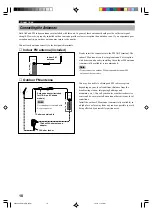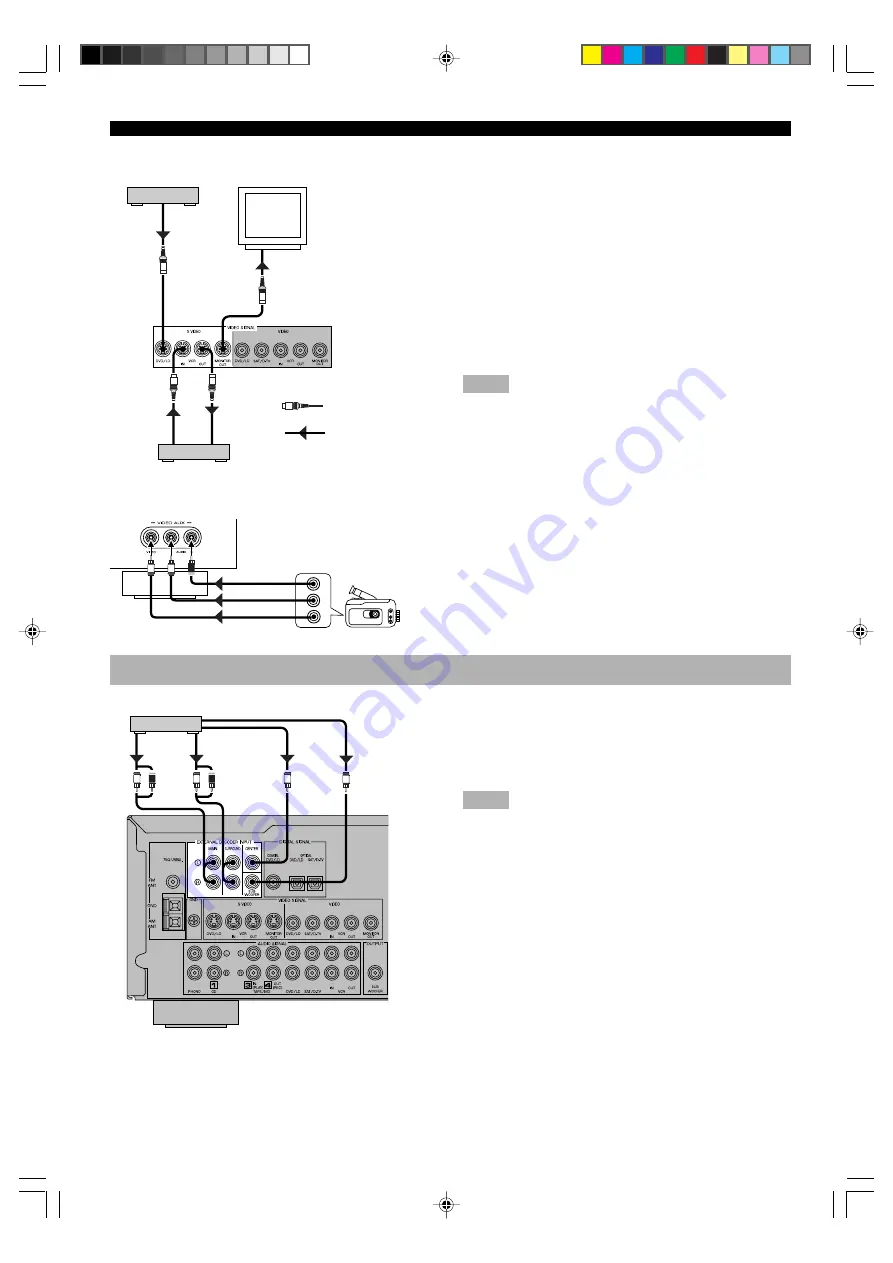
14
■
S VIDEO terminals
If your VCR, TV monitor or DVD/LD player has “S” (high-
resolution) video terminals, they can be connected to this
unit’s S VIDEO terminals. Connect the VCR’s “S” video
input and output terminals to this unit’s S VIDEO VCR
OUT and IN terminals, respectively. Connect the monitor’s
“S” video input terminal to this unit’s S VIDEO MONITOR
OUT terminal. Connect the DVD/LD player’s “S” video
output terminal to this unit’s S VIDEO DVD/LD terminal.
Otherwise, connect the composite video terminals of your
VCR, TV monitor or DVD/LD player to this unit’s
composite video terminals.
Notes
• Use a special S VIDEO cable (commercially available) for the S
VIDEO connection.
• If video signals are input from both the S VIDEO input and
composite input terminals, the signals will be directed to their
respective output terminals.
■
VIDEO AUX terminals (on the front panel)
These terminals are used to connect any video input source
such as a camcorder to this unit.
Connecting to an External Decoder
This unit has additional 6-channel audio signal input
terminals for connecting an external decoder to this unit.
Connect the 6-channel audio signal output terminals of the
decoder to the EXTERNAL DECODER INPUT terminals
of this unit.
Notes
• When a source connected to these terminals is selected, the digital
sound field processor cannot be used.
• The settings of “CENTER SP”, “REAR SP”, “MAIN SP” and
“BASS OUT” in the SET MENU have no effect on a source
connected to these terminals. The setting of “MAIN LVL” is
effective. (Refer to pages 34 and 35 for details.)
CONNECTIONS
L
R
V
AUDIO OUT R
AUDIO OUT L
VIDEO OUT
Camcorder
S VIDEO OUT
S VIDEO
OUT
S VIDEO IN
S VIDEO IN
S
S
S
S
S
DVD/LD player
TV Monitor
VCR
S Video signal
Signal flow
L
R
L
R
MAIN
OUT
SURROUND
OUT
CENTER
OUT
SUBWOOFER
OUT
External decoder
(U.S.A. model)
0103V49608-19_EN(UCA)
1/11/0, 11:25 AM
14
Содержание RX-V496
Страница 63: ......