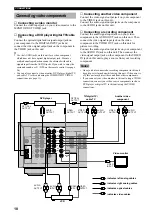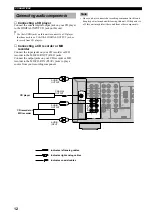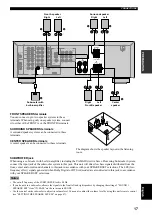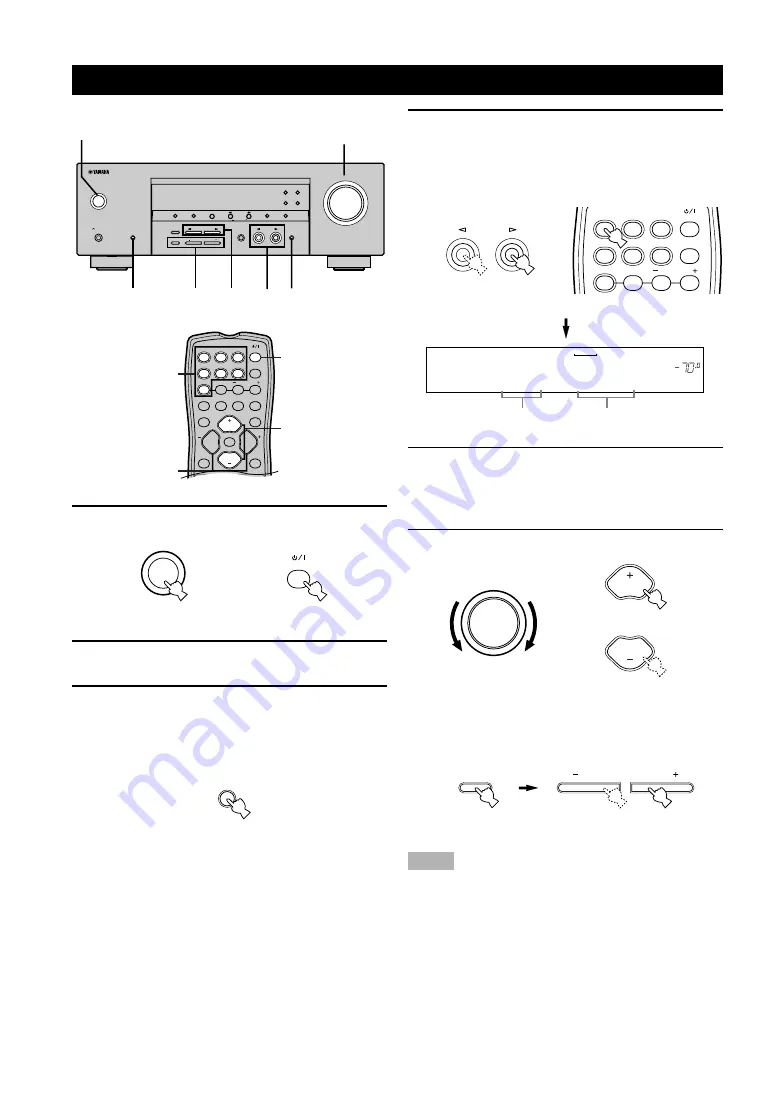
22
TUNER
CD
MD/CD-R V-AUX
6CH IN
DVD D-TV/CBL
VCR
PRESET
A/B/C/D/E
POWER
PLAYBACK
1
Press STANDBY/ON (or POWER on the
remote control) to turn on the power.
2
Turn on the video monitor connected to this
unit.
3
Press SPEAKERS A/B/OFF on the front
panel to select the front speakers you want
to use.
4
Press INPUT
l
/
h
repeatedly (or one of the
input selector buttons on the remote control)
to select the input you desire.
The selected input source name and input mode
appear on the front panel display for a few seconds.
5
Start playback or select a broadcast station
on the source component.
Refer to the operation instructions for the
component.
6
Adjust the volume to the desired level.
If desired, use TONE CONTROL and
BASS/TREBLE –/+. These controls only effect the
sound from the front speakers.
Notes
• If you increase or decrease the high-frequency or the low-
frequency sound to an extreme level, the tonal quality from the
center and surround speakers may not match that of the front
left and right speakers.
• If you have connected a recording component to the VCR
OUT, or MD/CD-R OUT jacks, and you notice distortion or
low volume during playback from other components, try
turning on the recording component.
STANDBY
/ON
POWER
or
or
Remote control
Remote control
Front panel
Front panel
Selected input source
PRESET/TUNING
EDIT
FM/AM
A/B/C/D/E
NEXT
PRESET/TUNING
INPUT MODE
6CH INPUT
SET MENU
MEMORY
MAN'L/AUTO FM
TUNING MODE
AUTO/MAN'L MONO
FREQ/TEXT
EON
PTY SEEK
MODE
START
VOLUME
STEREO
PROGRAM
INPUT
EFFECT
TONE CONTROL
BASS/TREBLE
STANDBY
/ON
PHONES
SILENT CINEMA
SPEAKERS
A/B/OFF
4
6
6
7
3
7
1
TEST
PROG
PROG
STEREO
LEVEL
SET MENU
TUNER
CD
MD/CD-R V-AUX
6CH IN
q
/DTS
6.1/5.1
NIGHT
SLEEP
DVD
D-TV/CBL
VCR
PRESET
A/B/C/D/E
MUTE
VOLUME
VOLUME
POWER
6
1
4
7
V-AUX
VCR
DTV/CBL
DVD
MD/CD-R
TUNER
CD
VOLUME
DVD
AUTO
dB
SPEAKERS
A/B/OFF
INPUT
Input mode
VOLUME
or
Remote control
VOLUME
VOLUME
Front panel
Front panel
TONE CONTROL
BASS/TREBLE