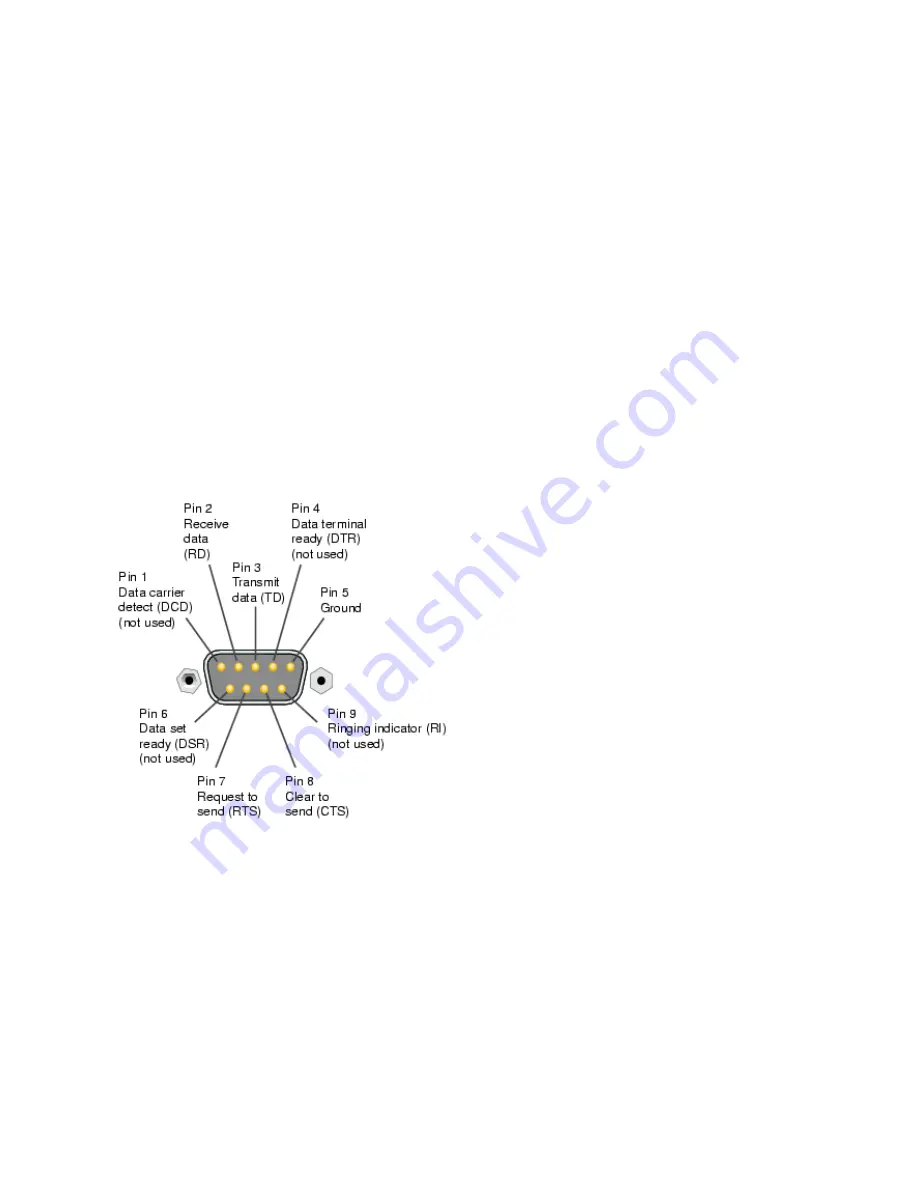
4
Using an Executive Elite with a Control System
The Executive Elite Base DSP can be monitored and controlled via an external control
system. Communication can either be over the serial port of the Executive Elite, or
over an IP connection. If several Executive Elite Base DSPs are part of an installation,
each requires its own connection to the control system in order to communicate.
To use the control system API the type of external processor and the connection
method has to be defined to match the external control system’s settings. Open the
local Web UI of the Executive Elite system. The External Control Configuration page is
accessed by selecting External Control Configuration in the System Management
menu. On this page, set the “Processor” field to Control System. Then define the
Connection Mode that is being used – Telnet or Serial RS-232.
To use the Executive Elite with a RS-232 serial connection, a serial connection must
be established between the DB9 serial port and an external control system. The baud
rate configured in the Elite Web UI must match the baud rate of the external control
system. The pin-out of the Executive Elite serial port is as follows:
To use an IP connection for the control system, with the Executive Elite being the
server, the “Enable Telnet Server” switch on the System Configuration page of has to
be set to “On”.
Independent on whether a serial connection or an IP connection is being used,
Executive Elite supports server mode or client mode for the control interface.
Selecting the right mode is required for correct interoperability with the connected
control system.
To setup the Executive Elite system in client mode using an IP connection, provide the
IP address, port number, user name and password in the web UI to establish the













