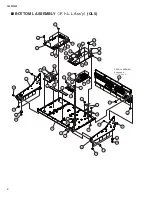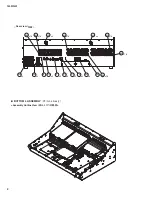QL5/QL1
187
y
List window
Items included in the step selected with “Tree window” are displayed as a list.
If test is started with [Test] – [Start] menu, only tests for items with a check mark are executed.
If “Details” is selected for display, “Result” and “Procedure” are displayed.
Color of characters can be changed according to the test result.
Use [View] – [Options] menu to change the color of characters.
u
Property window
A list of text obtained through tests is shown.
With this window, it is possible to switch between displayed/hidden state and between
fl
oating/docking state.
Displayed/hidden state can be switched with [View] – [Options] menu.
Drag the window to execute
fl
oating/docking.
i
OUTPUT window
The text such as communication contents with the main unit is displayed.
Font types and color of characters can be changed with [View] – [Option] menu.
With this window, it is possible to switch between displayed/hidden state and between
fl
oating/docking state.
Displayed/hidden state can be switched with [View] – [Options] menu.
Drag the window to execute
fl
oating/docking.
o
Function key
Commands assigned to F1 to F12 keys are displayed.
With this window, it is possible to switch between displayed/hidden state and between
fl
oating/docking state.
Displayed/hidden state can be switched with [View] – [Options] menu.
Drag the window to execute
fl
oating/docking.
!0
Status bar
The bar describes the selected command and state of toggle-type key.
With this window, it is possible to switch between displayed/hidden state.
Displayed/hidden state can be switched with [View] – [Options] menu.
Communication error
“Port Setting error.” is indicated in the OUTPUT window if there is no communication response in each test.
The possible causal factors are as follows.
• The Ethernet cable is not connected.
• The network terminal periphery circuit is damaged.
Содержание QL5
Страница 5: ...5 QL5 QL1 QL5 QL1 19 828 4 272 563 Unit mm 468 272 562 19 DIMENSIONS...
Страница 85: ...85 QL5 QL1 CPUQL Circuit Board 2NA ZG33520 1 to DSP32 CN101 QL5 to DSP16 CN101 QL1 Pattern side...
Страница 86: ...QL5 QL1 86 2NA WY63530 Component side Scale 95 100 FX Circuit Board to DSP32 CN351 QL5 to DSP16 CN351 QL1...
Страница 87: ...87 QL5 QL1 2NA WY63530 Scale 95 100 FX Circuit Board not installed Pattern side...
Страница 90: ...QL5 QL1 90 B B DSP32 Circuit Board QL5 DSP16 Circuit Board QL1 2NA ZF60440...
Страница 91: ...91 QL5 QL1 B B Scale 85 100 Pattern side 2NA ZF60440...
Страница 92: ...QL5 QL1 92 HAAD Circuit Board C C 2NA ZH87070 1...
Страница 94: ...QL5 QL1 94 HAAD Circuit Board D D 2NA ZH87070 1...
Страница 95: ...95 QL5 QL1 D D Scale 58 100 Pattern side 2NA ZH87070 1...
Страница 101: ...101 QL5 QL1 JK Circuit Board to DSP32 CN751 QL5 to DSP16 CN751 QL1 Component side 2NA WY63490 1...
Страница 103: ...103 QL5 QL1 PNL PNCOM Circuit Board 2NA ZF60470 1 WR 31 0 1 Component side Pattern side...
Страница 104: ...QL5 QL1 104 2NA ZF60450 1 PN16M Circuit Board PN16S Circuit Board QL5 F F...
Страница 105: ...105 QL5 QL1 Component side 2NA ZF60450 1 Scale 90 100 F F...
Страница 108: ...QL5 QL1 108 PNR PNCOM Circuit Board 2NA ZF60470 1 Component side...
Страница 109: ...109 QL5 QL1 PNR PNCOM Circuit Board 2NA ZF60470 1 WR 31 0 1 WR 31 0 1 Pattern side...
Страница 110: ...QL5 QL1 110 FD1M FDCOM Circuit Board FD2 FDCOM Circuit Board QL5 FD1M FD2 2NA ZK68030 H H...
Страница 111: ...111 QL5 QL1 FD1M FD2 2NA ZK68030 H H Component side Scale 90 100...
Страница 113: ...113 QL5 QL1 Pattern side Scale 90 100 not installed I I FD1M FD2 2NA ZK68030...
Страница 114: ...QL5 QL1 114 Pattern side Component side FD1S FDCOM Circuit Board WR 6 1 2NA ZK68030...
Страница 150: ...QL5 QL1 150 2 H 3 O X O 4 BOX 5x4 1 18 LCD Test LCD LCD 1 3 2 9 5 OK NG 1...
Страница 169: ...QL5 QL1 169 5 Start QL OK Status Updating 1 1 6 OK Status Update Done 7 Status Error QL...
Страница 173: ...QL5 QL1 173 CD CD Ctrl Audio CD wav OK 01 01 Ctrl P 8 8 8 8 m ON ON OVER 10 00 dB 0 00 dB...
Страница 189: ...QL5 QL1 189 q w NG OK...
Страница 191: ...QL5 QL1 191 y u i o F1 F12 0 Port Setting error Ethernet Network...
Страница 200: ...QL5 QL1 9 20 20a 20c 20g 20b 20b 20d 20f 20e REAR L ASSEMBLY L Ass y JK SHEET ASSEMBLY JK Ass y 470 470a 470b Solder...
Страница 215: ...QL5 QL1 24 440 430 450 460 480 410 410 420 470 490 490 500 580 520 560 550 530 540 510 570 Bottom view Top view WIRING...
Страница 216: ...QL5 QL1 25 Assembly Outline View CONTROL PANEL S CS S CS Bottom view C10 C40 C30 C20 C50 C60 C30 C30 C80 C70 x2 x18 x15...