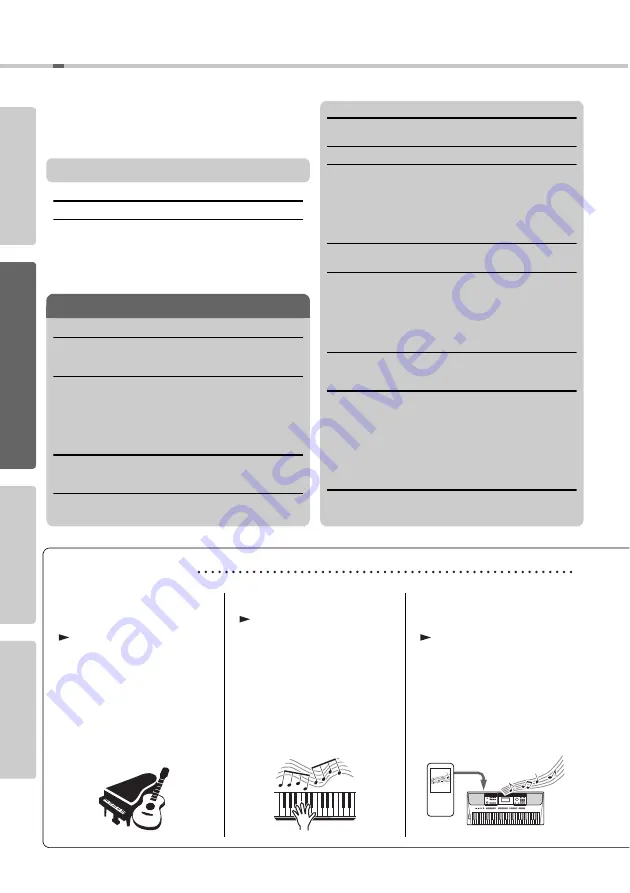
8
PSR-E453/PSR-EW400 Owner’s Manual
Qui
ck Gui
d
e
Re
fe
re
n
c
e
Appendix
Set
ting Up
Table of Contents
Special Features ..............................................................8
Compatible Format and Functions .................................10
Included Accessories .....................................................10
About the Manuals .........................................................11
Power Requirements......................................................14
Turning the Power On/Off ..............................................16
Adjusting the Master Volume .........................................16
Connecting Headphones or an External Device ............16
Using a Pedal (Sustain) .................................................17
Using a Keyboard Stand ................................................17
Basic Operation and Display Items
Basic Operation..............................................................18
Display Items..................................................................19
Try Playing a Variety of Instrument Voices
Selecting a Main Voice...................................................20
Playing the “Grand Piano” ..............................................20
Layering a Dual Voice ....................................................21
Playing a Split Voice in the Left Hand area ....................21
Using the Metronome .....................................................22
Adding Harmony ............................................................23
Creating Original Sounds via the Knobs
Using the Music Database .............................................26
Playing with Patterns Like a DJ!
Listening to a Demo Song..............................................28
Selecting and Playing Back a Song ...............................28
Song Fast Forward, Fast Reverse, and Pause ..............29
Playing a Specified Section of a Song Repeatedly
(A-B Repeat) ..............................................................29
Turning Each Track On/Off ............................................29
Making Practice Perfect—Repeat & Learn ....................31
Track Structure of a Song ..............................................32
Quick Recording ............................................................32
Recording to a Specified Track ......................................33
Clearing a User Song.....................................................34
Clearing a Specified Track from a User Song................34
Memorizing Your Favorite Settings
(Registration Memory)
Playing an External Audio Device with the Built-in
Speakers....................................................................36
Connecting to a Computer .............................................36
Connecting to an iPhone/iPad .......................................37
Using the Melody Suppressor ........................................37
Using an External Stereo System for Playback
(OUTPUT [L/L+R]/[R] jacks) (PSR-EW400)...............38
Speaker Mute On/Off Setting (PSR-EW400) .................38
Play a Variety of
Instrument Voices
The instrument voice that sounds
when you play the keyboard can
be changed to violin, flute, harp, or
any of an extensive range of
voices.
Arpeggio Function
Similar to the arpeggio functions
provided on some synthesizers,
this function automatically pro-
duces arpeggios (broken chords)
when you simply play the appro-
priate notes on the keyboard.
Play Audio via an
External Device
By connecting an external audio
device such as an iPhone/iPad or
a device such as a computer, you
can play the audio sound of that
external device through this instru-
ment.
Special Features
Содержание PSR-E453
Страница 75: ...PSR E453 PSR EW400 Owner s Manual 75 MEMO ...
Страница 78: ......









































