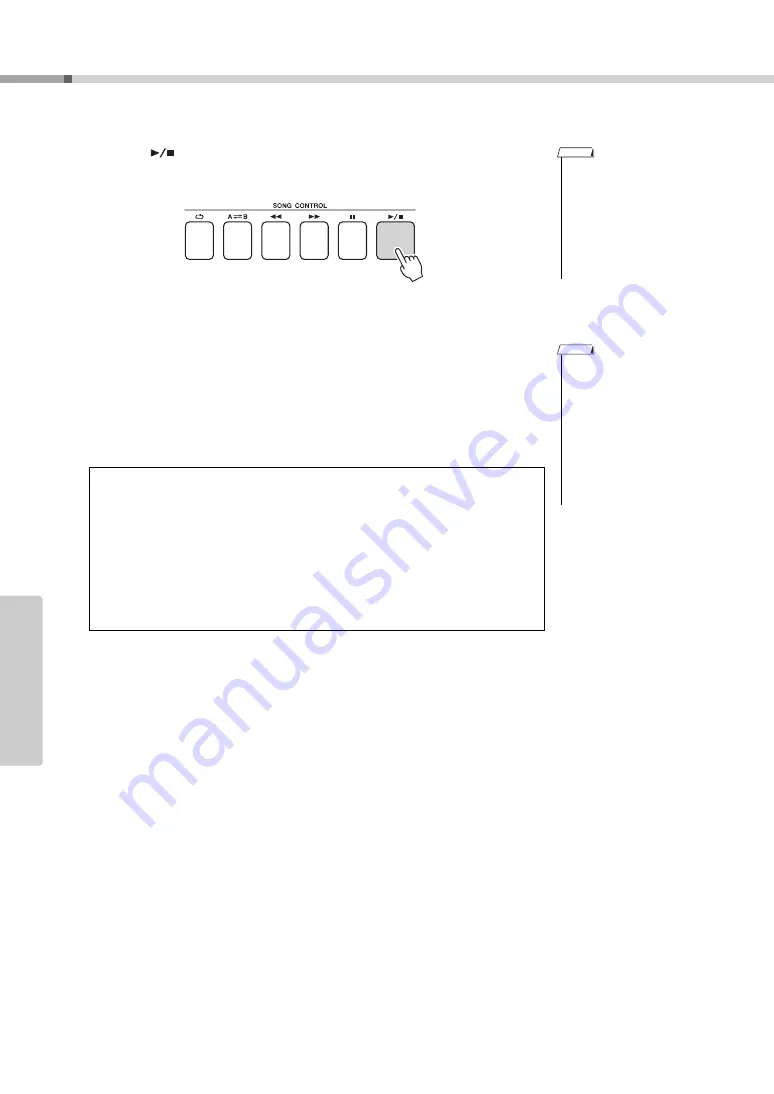
Change a Song’s Style
Owner’s Manual
42
Re
fe
re
n
c
e
3
Listen to the song.
Press the [
] (START/STOP) button to begin playback of the song. Move on
to the next step while the song is playing.
4
Select a style.
Press the [STYLE] button and then rotate the dial to hear how the song sounds
with different styles. As you select different styles the song will remain the same
while only the styles change.
You can also press the [MAIN/AUTO FILL] button to change the style’s main
section.
5
Press the [EASY SONG ARRANGER] button to turn the function
off.
If the song or style is being played back, first stop the playback, then turn the
Easy Song Arranger function off.
The indicator will go out.
• When playing song numbers
010, 011 and 021 to 030
while using the Easy Song
Arranger, melody tracks will
be automatically muted and
no melody will sound. In
order to hear the melody
tracks you will need to press
the track buttons [3] to [5].
NOTE
• Because the Easy Song
Arranger uses song data you
can’t specify chords by play-
ing in the accompaniment
range of the keyboard. The
[ACMP ON/ OFF] button will
not function.
• If the time signature of the
song and style are different,
the time signature of the song
will be used.
NOTE
Changing the Melody Voice
You can change the song’s melody voice while the Easy Song Arranger is
on.
Press the [VOICE] button once to display the name of the current melody
voice. Use the dial to select a different voice, then press and hold the
[VOICE] button for longer than a second. “SONG MELODY VOICE” will
appear in the display for a few seconds, indicating that the newly selected
voice has replaced the song’s original melody voice.
Содержание PSR-E423
Страница 1: ...Setting Up Reference Appendix Quick Guide EN Owner s Manual DIGITAL KEYBOARD ...
Страница 90: ...Owner s Manual 90 ...
Страница 91: ......






























