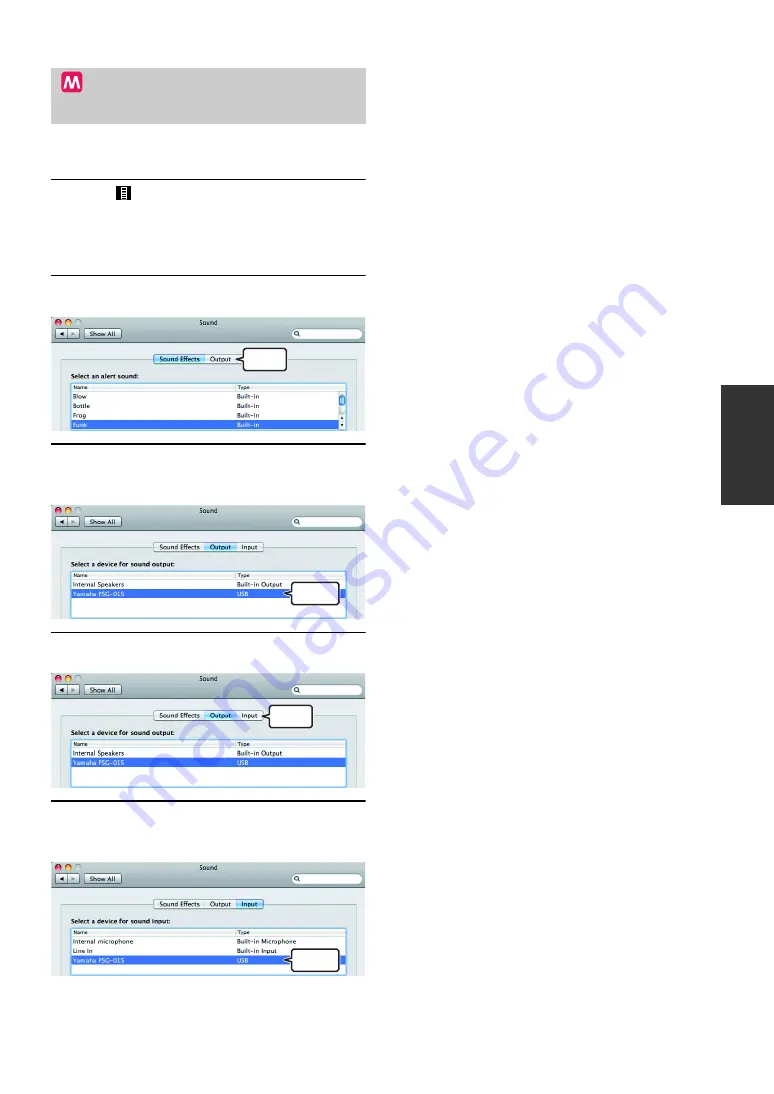
17
AD
DITIONAL
INFO
RMA
T
ION
To use this unit in the Listening/Recording mode on a
Mac, you need to configure the sound settings.
1
Click
and then select "Open
S
ound
Preferences".
The "Sound" (in "System Preferences") screen
appears.
2
Click the "Output" tab.
3
From the device list, select "Yamaha
P
S
G-01
S
".
4
Click the "Input" tab.
5
From the device list, select "Yamaha
P
S
G-01
S
".
Using in the Listening/
Recording mode
Click
Select
Click
Select
Содержание PSG-01S
Страница 1: ...PSG 01S USB Microphone Speaker User s Manual...
Страница 23: ......
Страница 24: ...May 2012 4rd Edition...






















